3 einfache Schritte zur Transkription von Rumano Audio und Video
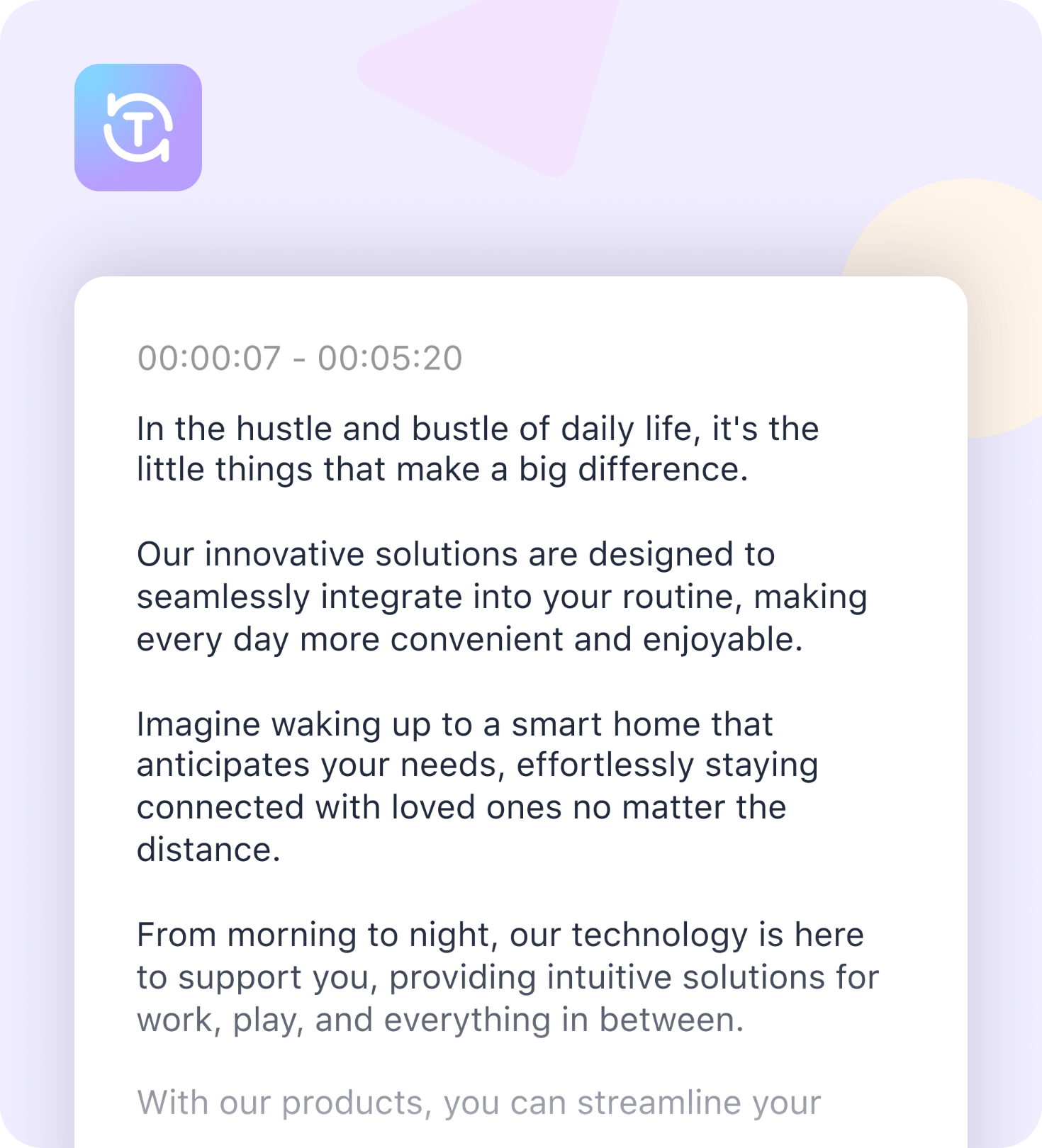
1. Datei hochladen und transkribieren
Klicken Sie auf die Schaltfläche "Datei auswählen", um Ihre Rumano Audio- oder Videodatei von Ihrem Gerät hochzuladen. Unser fortschrittliches Transkriptionstool wandelt Ihre Datei automatisch mit hoher Genauigkeit in Text um.
2. Überprüfen und Bearbeiten des transkribierten Textes
Sobald der Transkriptionsprozess abgeschlossen ist, rufen Sie die Bearbeitungsoberfläche auf und klicken Sie oben rechts auf die Ansicht-Umschaltfläche, um in den Transkriptionsansichtsmodus zu wechseln. Überprüfen Sie den Text auf Genauigkeit und nehmen Sie gegebenenfalls direkt im Tool Anpassungen vor.
3. Exportieren Sie Ihren transkribierten Text
Nachdem Sie Ihre Bearbeitungen abgeschlossen haben, klicken Sie auf die Schaltfläche "Exportieren" und wählen Sie Ihr bevorzugtes Dateiformat aus Optionen wie VTT, Word, Text, MD, LRC, JSON, ASS, CSV, STL oder PDF. Ihre Datei steht sofort zum Download bereit.
Häufig gestellte Fragen
Wie genau ist Ihr Rumano Transkriptionsdienst?
Wie lange dauert es, eine Rumano Audio- oder Videodatei zu transkribieren?
Kann ich den transkribierten Text nach Abschluss der Transkription bearbeiten?
In welche Dateiformate kann ich meinen transkribierten Text exportieren?
Vertraut von Tausenden von Nutzern
Hören Sie, was SubEasy-Nutzer sagen

Therapeutical Studies student
Me'ir
SubEasy.ai User
Darcy Wang
v1.0.0.260123-1-20260123111742_os


