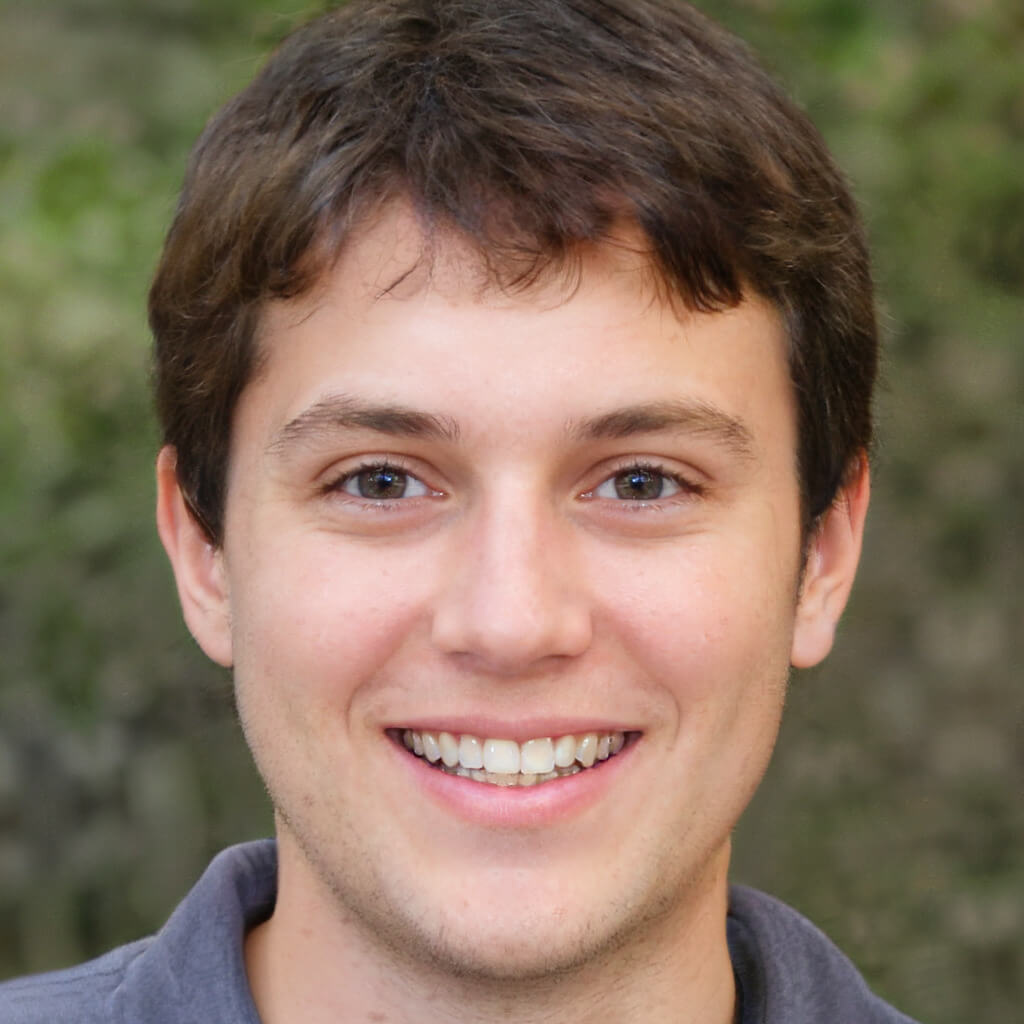Top 5 Audio to Text Converters in 2026 – Free & Paid Options
Introduction: What Is an Audio to Text Converter?
An audio to text converter is a tool that transforms spoken words from an audio file into written text.
Whether you're transcribing interviews, lectures, podcasts, or meeting recordings, these converters can save you hours of manual typing.
In this article, we’ve selected the Top 5 audio to text converters in 2026, comparing their features, accuracy, and pricing.
Why You Need an Audio to Text Converter
Audio to text converters help you:
- Save time – No need to manually type audio content.
- Improve accessibility – Create transcripts for the hearing-impaired.
- Repurpose content – Turn audio into blog posts, captions, or documents.
- Make content searchable – Easier to find specific information.
Features to Look for in an Audio to Text Converter
When choosing the right tool, consider:
- Accuracy
- Supported languages
- File format compatibility
- Export options
- Editing features
- Pricing & free plan availability
Top 5 Recommended Audio to Text Converters
1. SubEasy (⭐️⭐️⭐️⭐️⭐️)
 Key Features:
Key Features:
- Supports over 100 languages
- Accepts audio & video formats (MP3, WAV, MP4, etc.)
- Exports to .txt, .srt, .vtt, .docx
- Built-in editor & proofreading
- Free plan available
Best For: Creators & professionals who need fast, accurate transcriptions
2. Happyscribe
Key Features:
- High accuracy
- Multi-language support
- Subtitle export
- No free plan
Best For: Business users with a transcription budget
3. Otter.ai
Key Features:
- Real-time transcription
- Team collaboration features
- Free & paid plans
- Limited export formats
Best For: Meeting notes & team usage
4. Notta.ai
Key Features:
- Simple interface
- Mobile-friendly
- Multi-device sync
- Free plan with time limits
Best For: Mobile users, casual transcription
5. TurboScribe
Key Features:
- Fast processing
- Supports batch transcription
- Limited export options
- No free plan
Best For: High-volume transcription projects
Comparison Table
| Tool | Free Plan | Accuracy | Supported Formats | Export Options |
|---|---|---|---|---|
| SubEasy | ✅ | ⭐️⭐️⭐️⭐️⭐️ | MP3, WAV, MP4, M4A | .txt, .srt, .vtt, .docx |
| Happyscribe | ❌ | ⭐️⭐️⭐️⭐️ | MP3, WAV, MP4 | .srt, .txt |
| Otter.ai | ✅ | ⭐️⭐️⭐️⭐️ | MP3, WAV | .txt, .pdf |
| Notta.ai | ✅ | ⭐️⭐️⭐️ | MP3, WAV | .txt, .srt |
| TurboScribe | ❌ | ⭐️⭐️⭐️ | MP3, WAV | .txt |
How to Use SubEasy’s Audio to Text Converter

Follow these steps to convert your audio to text with SubEasy:
- Sign up for free at SubEasy.
- Upload your audio file (MP3, WAV, M4A, etc.).
- Select the language and output format.
- Click Transcribe Now.
- Edit and proofread the transcript (optional).
- Download in .txt, .srt, .docx, or .vtt format.
FAQs About Audio to Text Converters
Are audio to text converters accurate?
Most tools offer 85%-98% accuracy, depending on audio quality. SubEasy provides industry-leading accuracy.
Can I convert long audio files?
Free plans usually have time limits. SubEasy’s Unlimited Plan supports files up to 4 hours long.
Do I need to install software?
No. Tools like SubEasy work directly in your browser — no downloads required.
Conclusion
If you need a fast, accurate, and versatile audio to text converter, we recommend SubEasy.
For casual or team use, Otter.ai and Notta.ai are great options.
Start converting your audio files today → Try SubEasy for Free