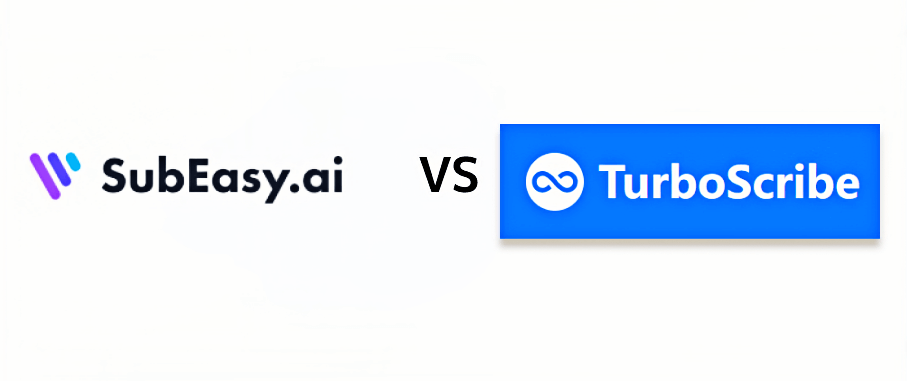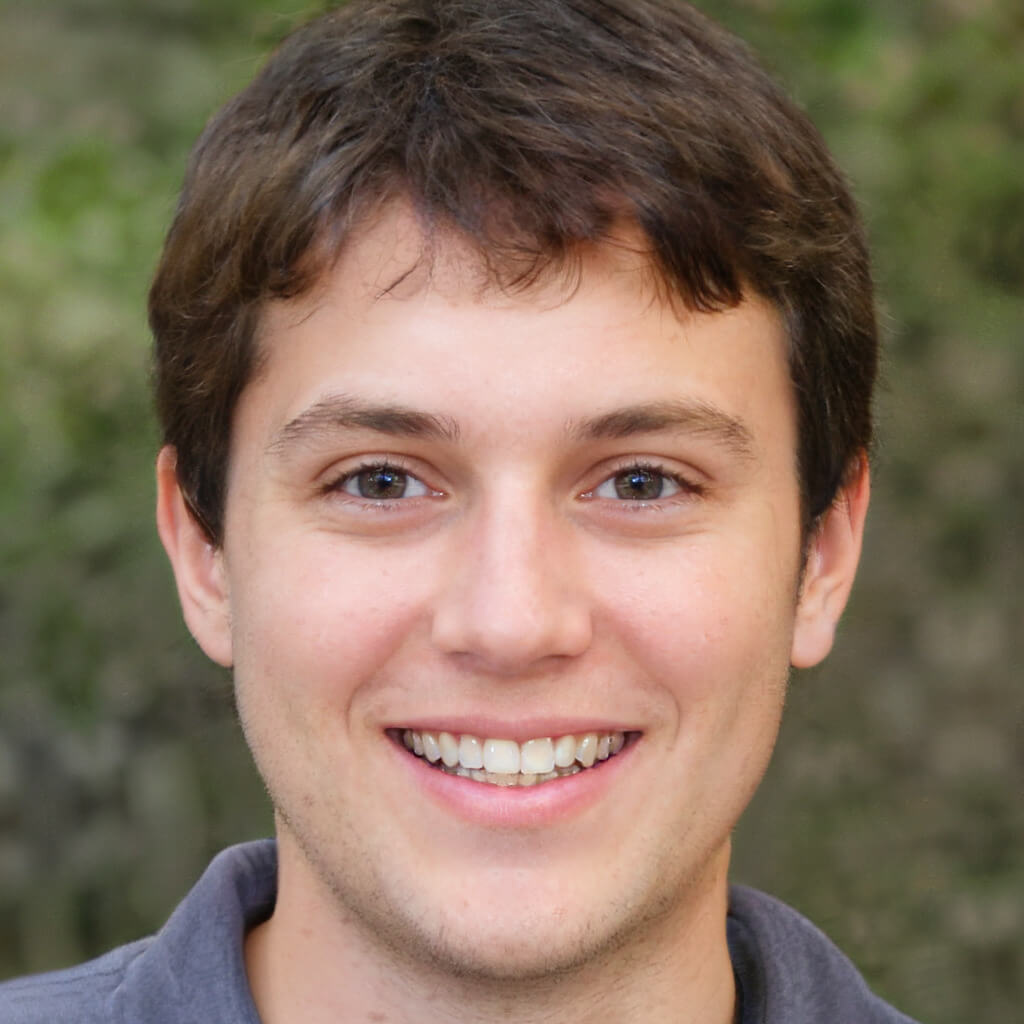In 2024, SubEasy and TurboScribe have become leading contenders in the dynamic field of AI transcription and subtitling tools. These platforms excel in transcription accuracy, speed, and feature diversity. This comparison highlights their strengths, weaknesses, and unique offerings, helping users choose the best tool for their specific needs.
Table of Contents
- Comprehensive Comparison: SubEasy vs TurboScribe
- Transcription Quality Comparison
- Subtitle Generation
- Pricing and Value Assessment
- Why choose SubEasy over TurboScribe
Comprehensive Comparison: SubEasy vs TurboScribe
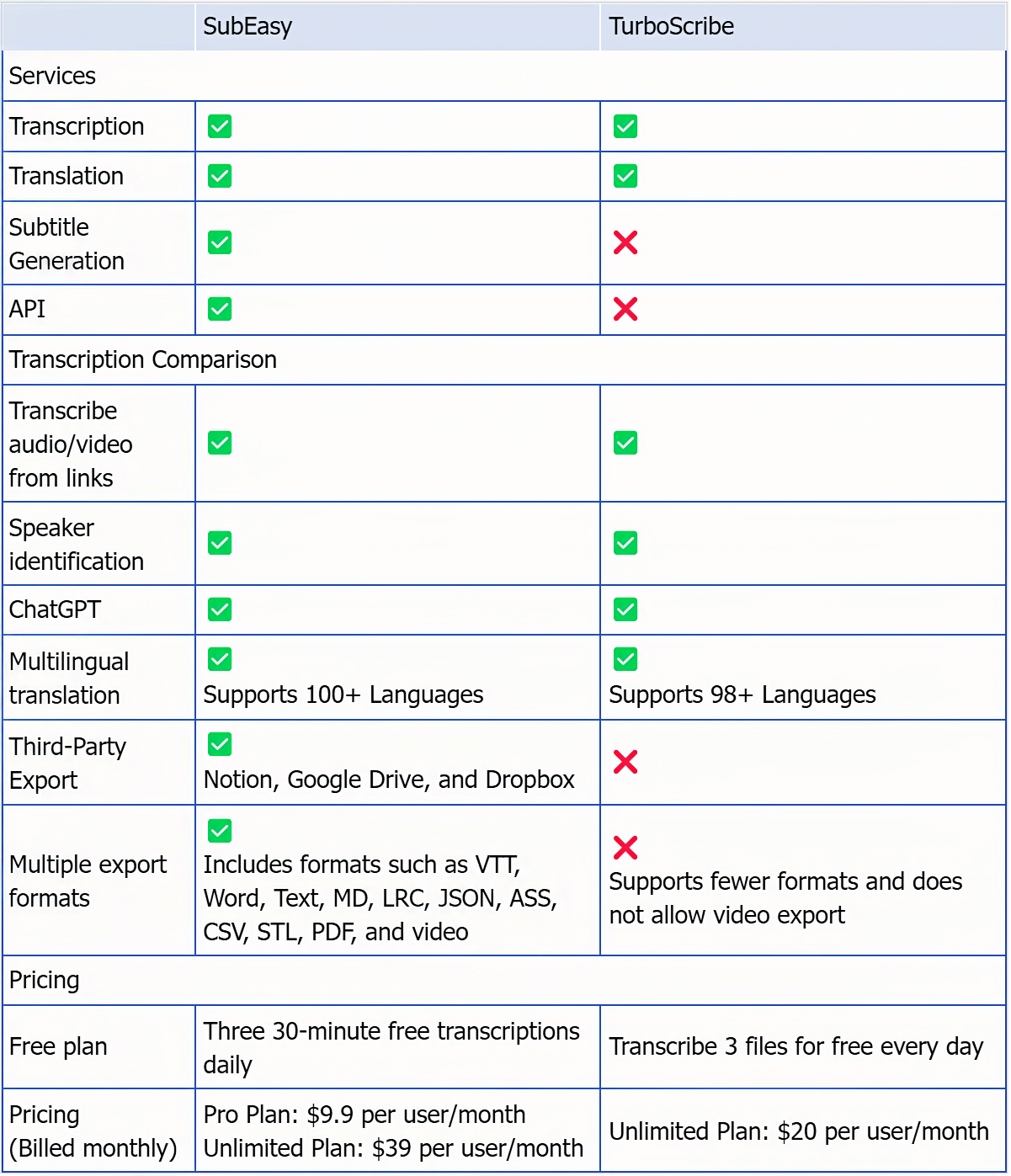
Transcription Quality Comparison
Speed & Efficiency
When it comes to transcribing audio files, both SubEasy and TurboScribe offer impressive speeds. SubEasy is particularly fast, completing transcriptions in just a few minutes—typically, it takes about 30 seconds to transcribe 10 minutes of audio. This makes it ideal for users who need quick results. On the other hand, TurboScribe, while slightly slower, still provides efficient performance, especially for longer audio files. However, the transcription duration varies depending on both the length and complexity of the audio file. Additionally, the type of subscription you have can affect processing time. Paying users generally enjoy faster transcription and higher priority, while regular users may experience longer wait times.
Accuracy Comparison
A detailed analysis shows that SubEasy's transcription service achieves up to 99% accuracy, while TurboScribe delivers 95%. However, the actual accuracy can vary based on factors such as audio clarity, background noise, and speaker accents. When comparing the performance of these two services on the same audio sample, their accuracy was found to be nearly identical.
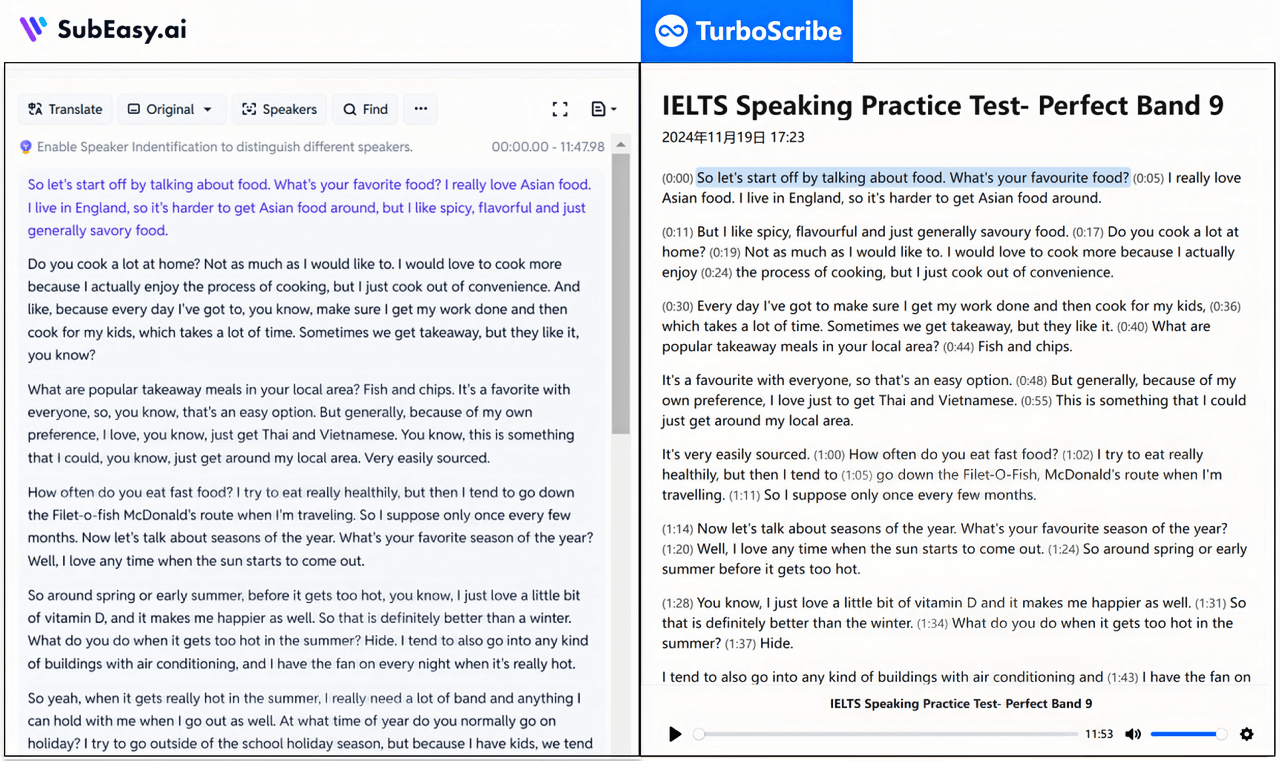
Advanced Settings
SubEasy and TurboScribe both provide advanced settings like speaker identification and translation to improve the efficiency and accuracy of the transcription process. However, SubEasy provides a more extensive range of features that sets it apart. For example, it includes tools to remove filler words automatically, making transcripts cleaner and more professional. Additionally, its "Clear+" feature streamlines the editing process further, ensuring higher efficiency for users. While TurboScribe is functional, SubEasy's richer functionality makes it a more versatile tool for advanced transcription needs.
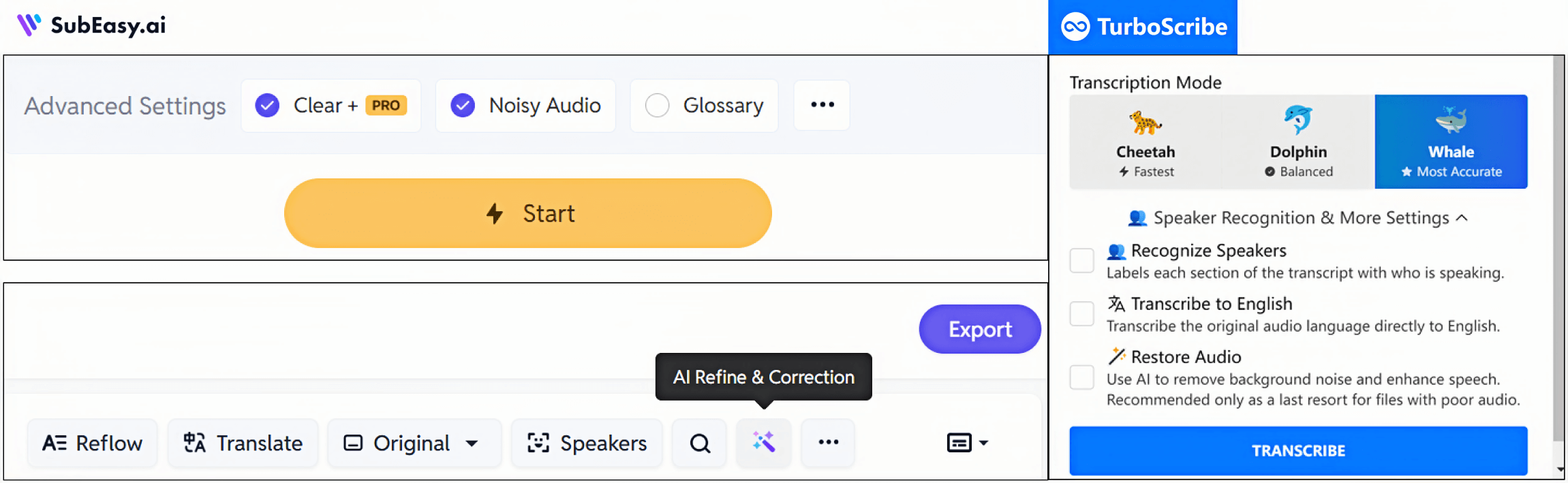
Translation Capabilities
SubEasy stands out as one of the best AI-powered translation tools available today, offering fast, accurate, and reliable translations across over 100 languages. This translation tool offers three translation options: Machine Translation, SubEasy AI Model Translation and SubEasy AI Plus Model Translation. You can choose the model that best suits your needs.
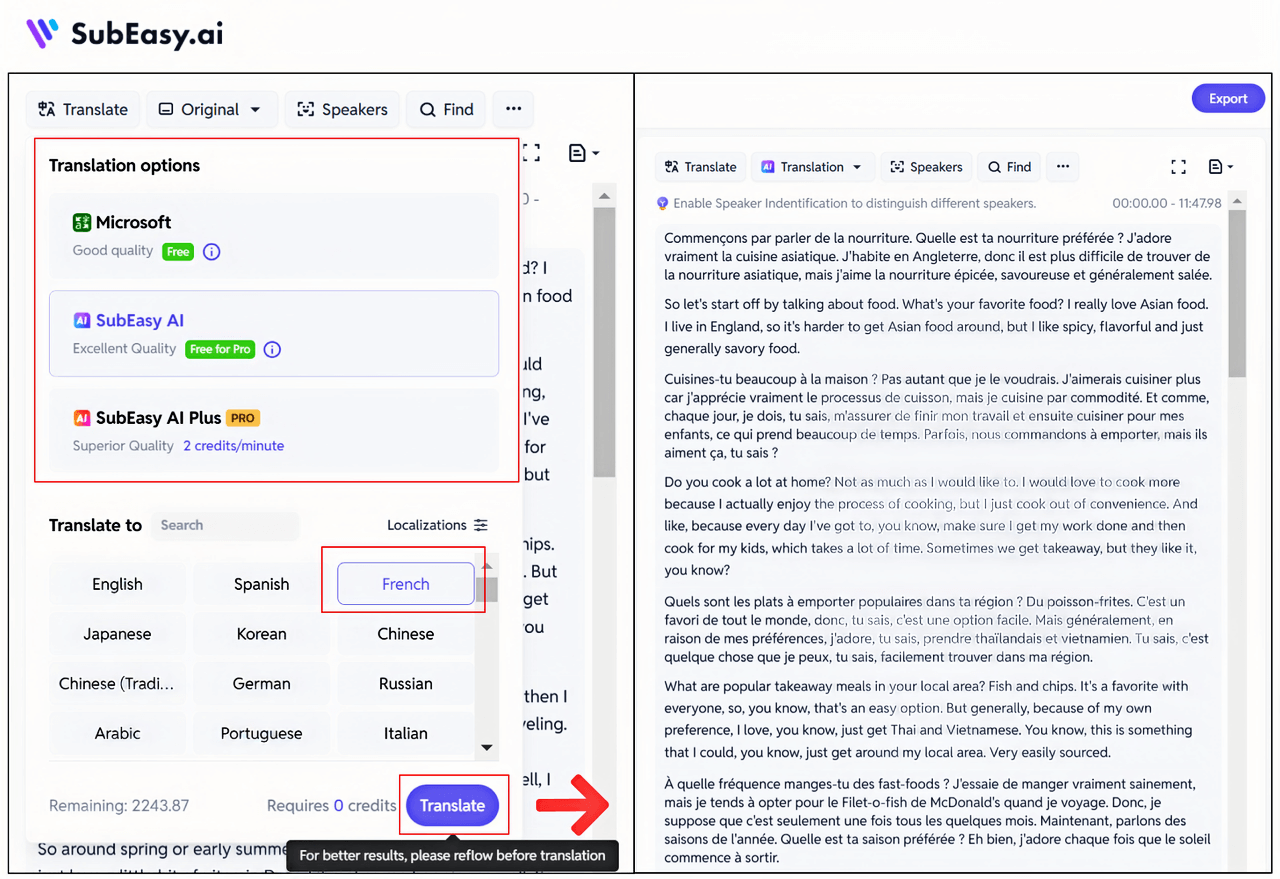
Turboscribe offers a straightforward translation feature by integrating with Google Translate. While its functionality may seem basic, it supports up to 134 languages. If you're looking to translate videos in niche languages, Turboscribe is a great option to consider. However, if translation accuracy is your top priority, SubEasy is the better choice, as it not only supports multiple languages but also ensures precise translations.
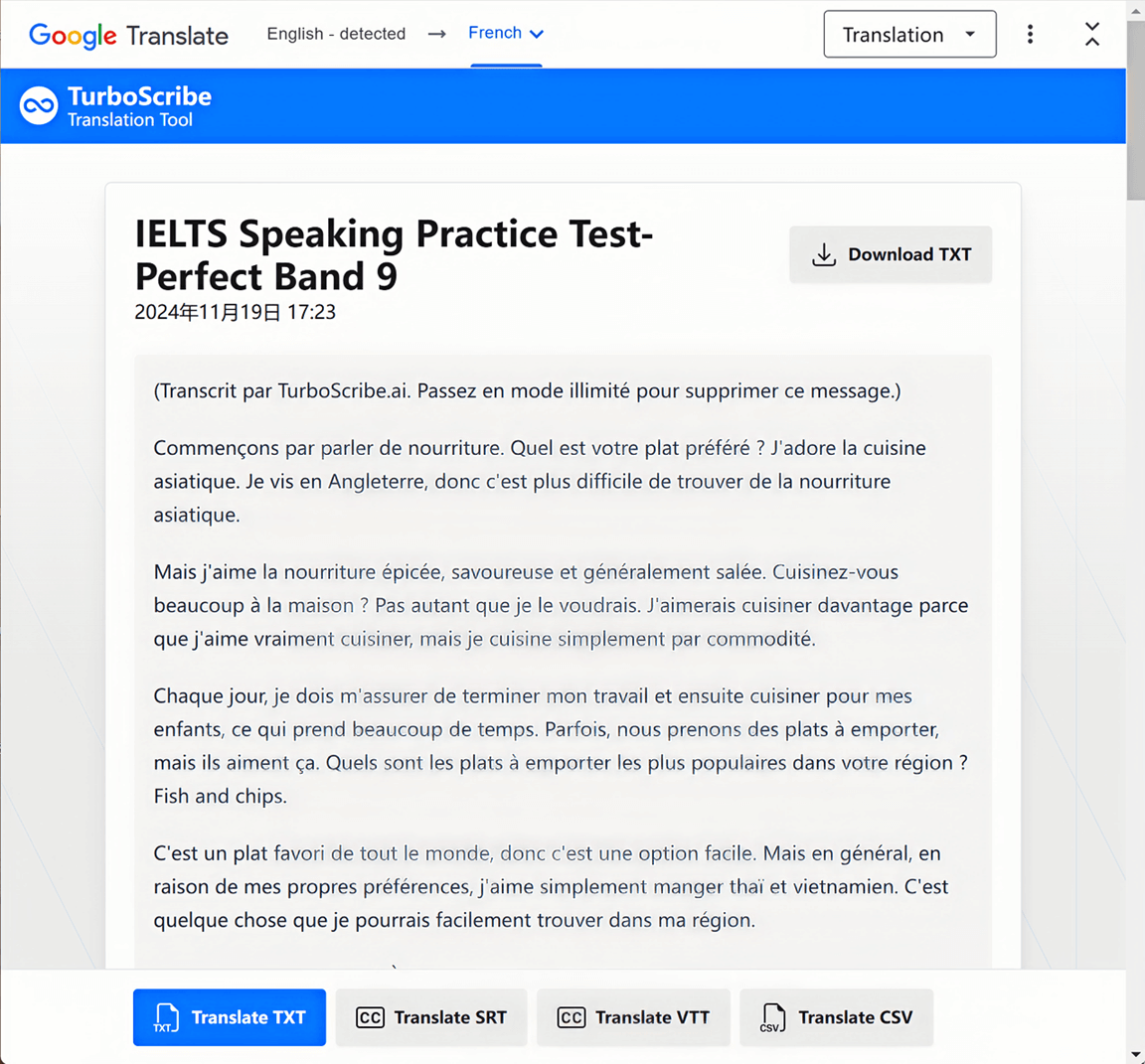
ChatGPT Integration
SubEasy and TurboScribe both integrate ChatGPT to enhance transcription. With these tools, you can generate AI summary or ask relevant questions based on transcriptions.
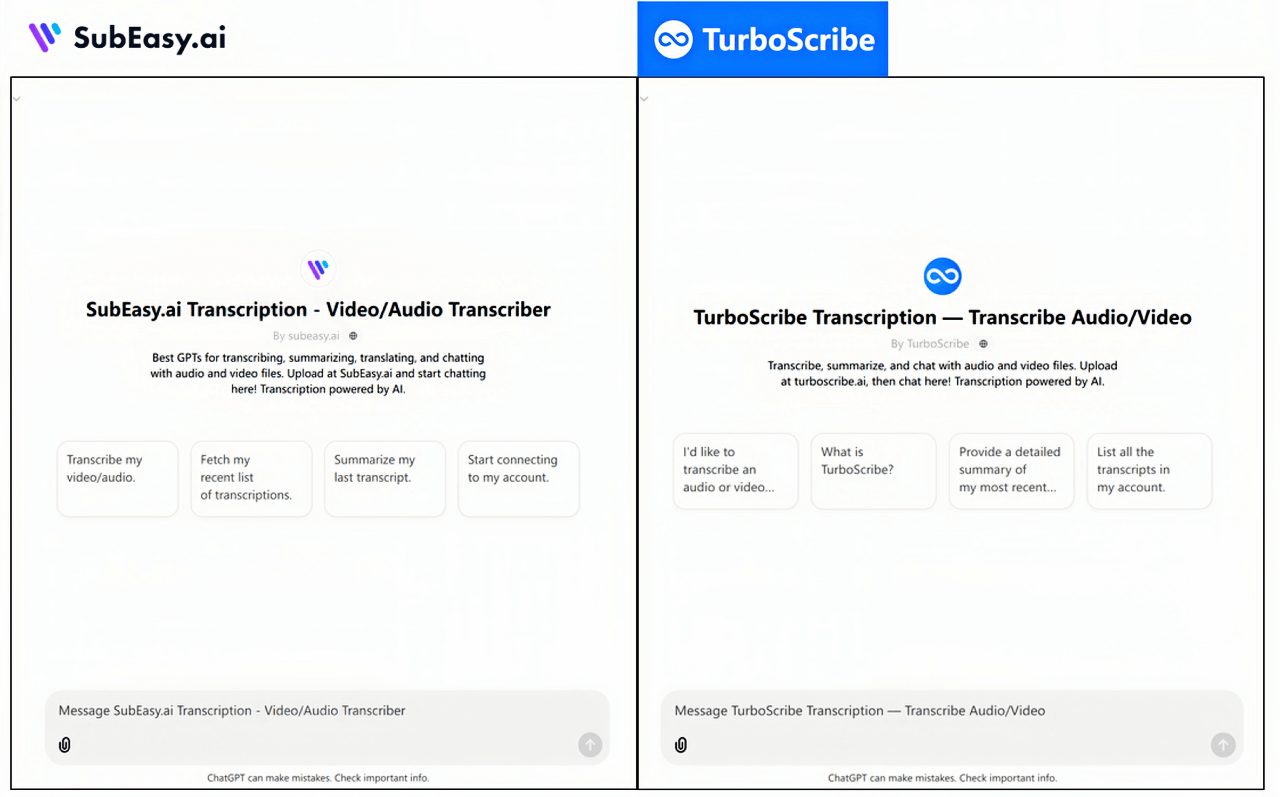
Additionally, SubEasy's AI Companion goes a step further by generating blog posts or social media content directly from audio or video files. This feature streamlines content repurposing and enables effortless sharing across platforms, making it an invaluable tool for creators and marketers.
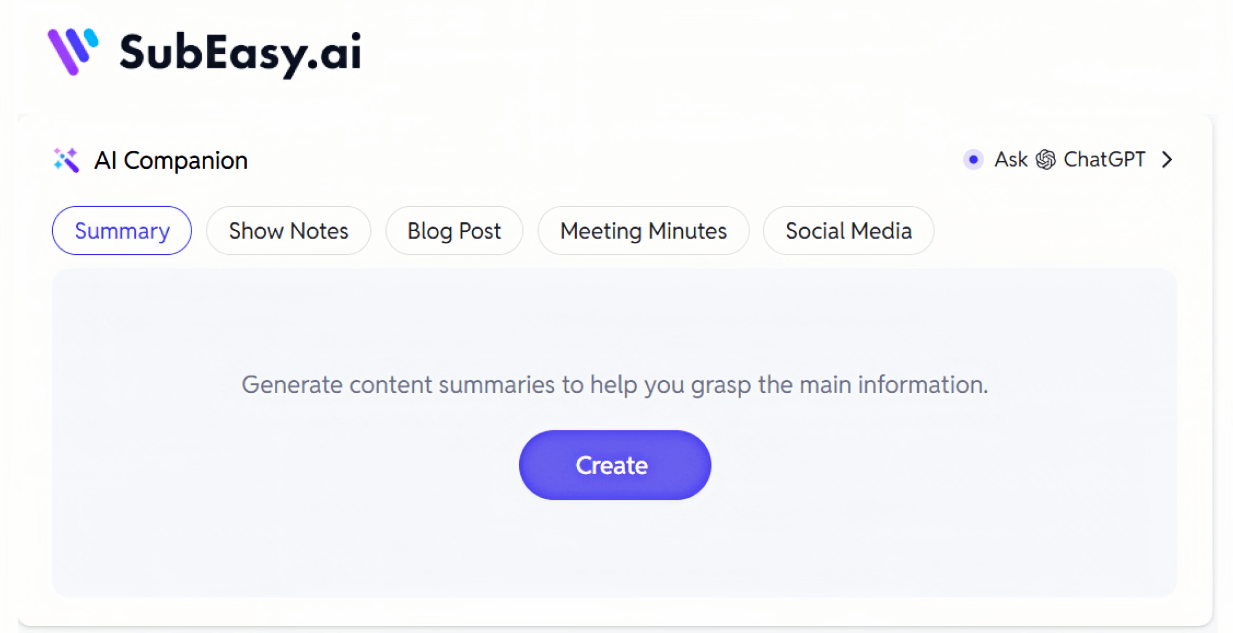
Subtitle Generation
In addition to transcription, SubEasy offers the ability to generate subtitles for videos—a feature that TurboScribe lacks. It allows you to create multilingual subtitles and customize subtitle fonts, positions, and effects to align with your video’s style.
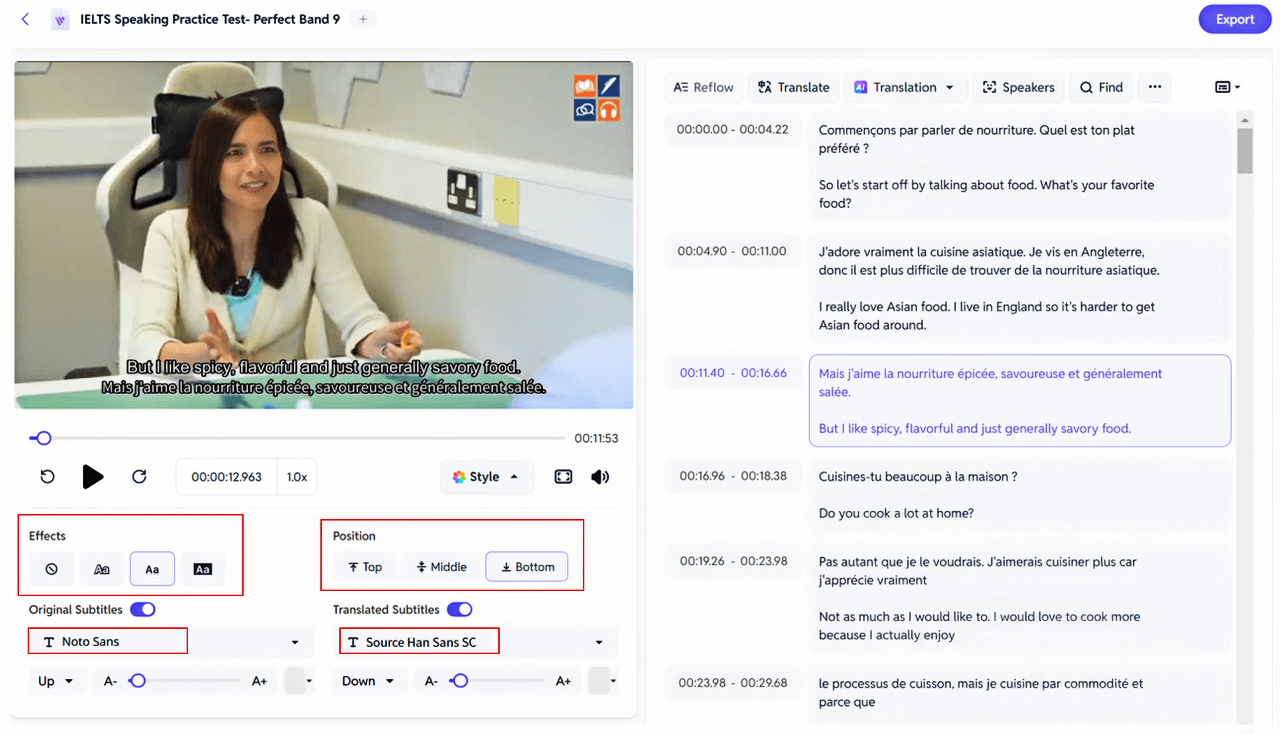
SubEasy allows you to manually adjust subtitles to fix any errors. When you're satisfied with the results, you can click "Export" to either download the subtitle files (in SRT or VTT formats) or export the video with embedded subtitles. These flexible options make SubEasy an invaluable tool for content creators.
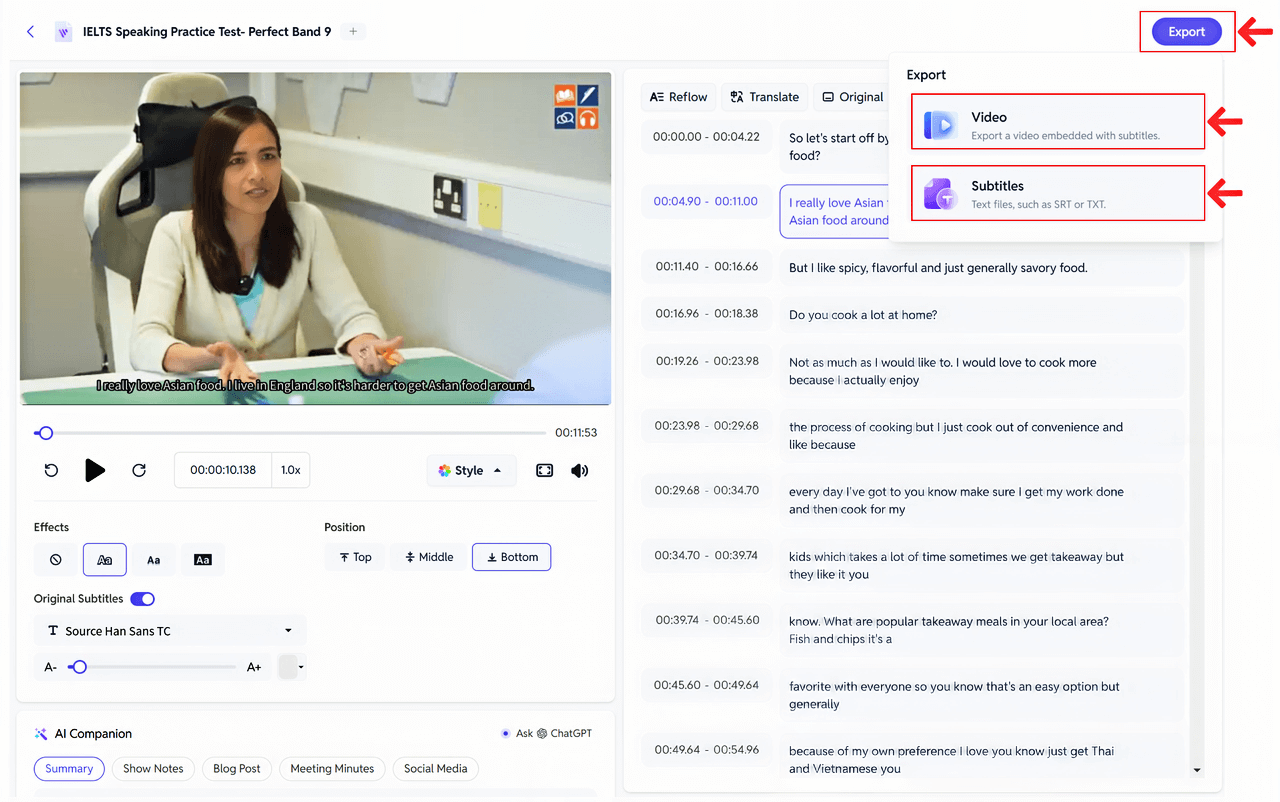
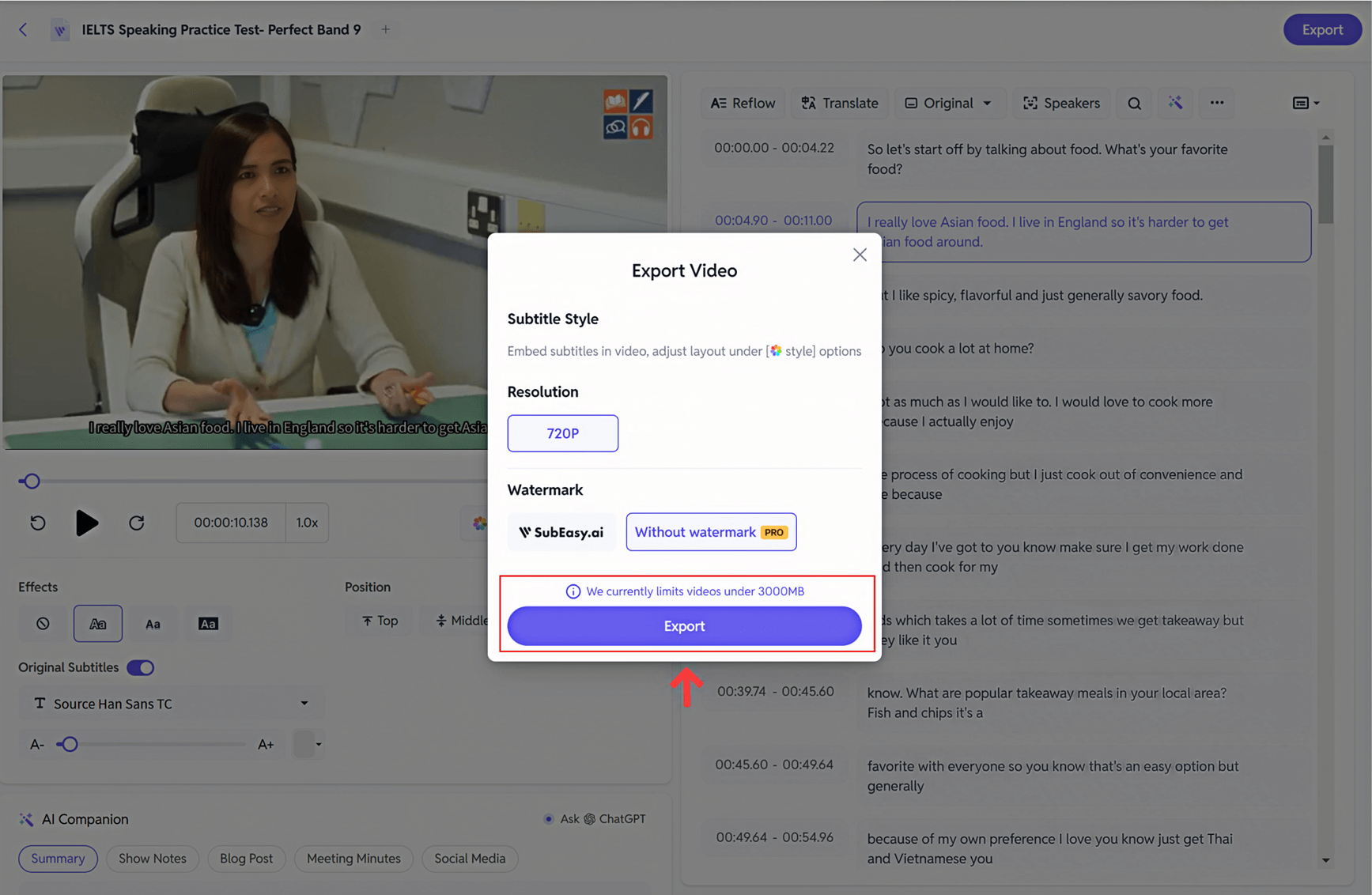
Pricing and Value Assessment
Free Plan
SubEasy and TurboScribe offer unique free plans. SubEasy provides three 30-minute daily transcriptions. Besides, it offers more features, such as AI translation, Chat with ChatGPT and Subtitle Reflow. TurboScribe focuses on straightforward transcription with three daily uploads of up to 30 minutes each, though with lower priority.
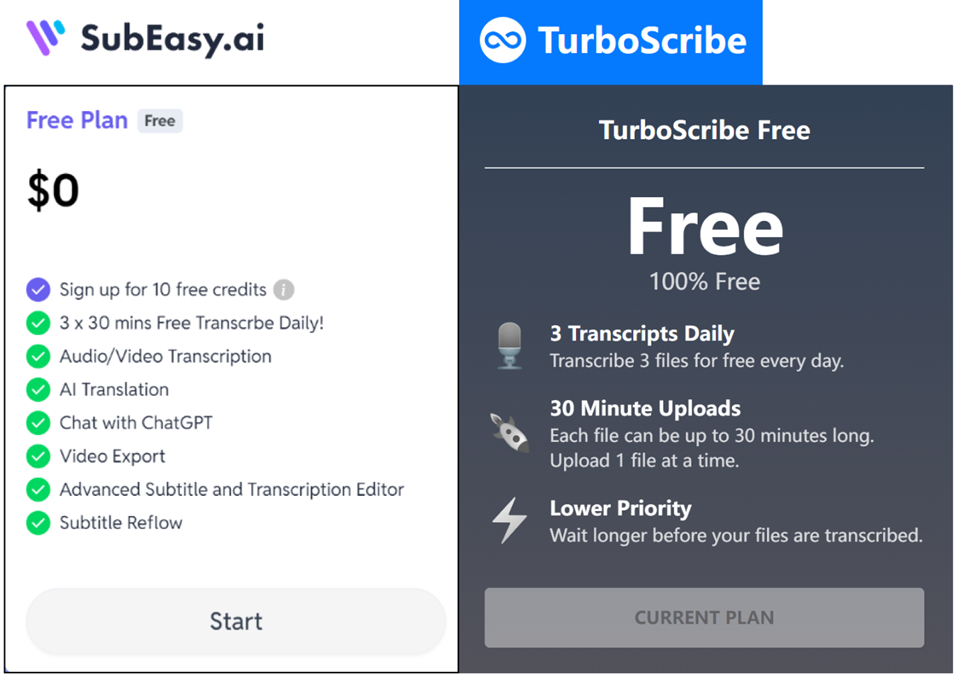
Paid Plan Comparison
SubEasy stands out with two flexible paid plans: the affordable $9.9/month Pro Plan, which includes 200 credits and essential features, and the comprehensive $39/month Unlimited Plan, offering advanced services like batch transcription and 4K video export. In contrast, TurboScribe provides a single $20/month Unlimited Plan, focused on unlimited transcriptions.
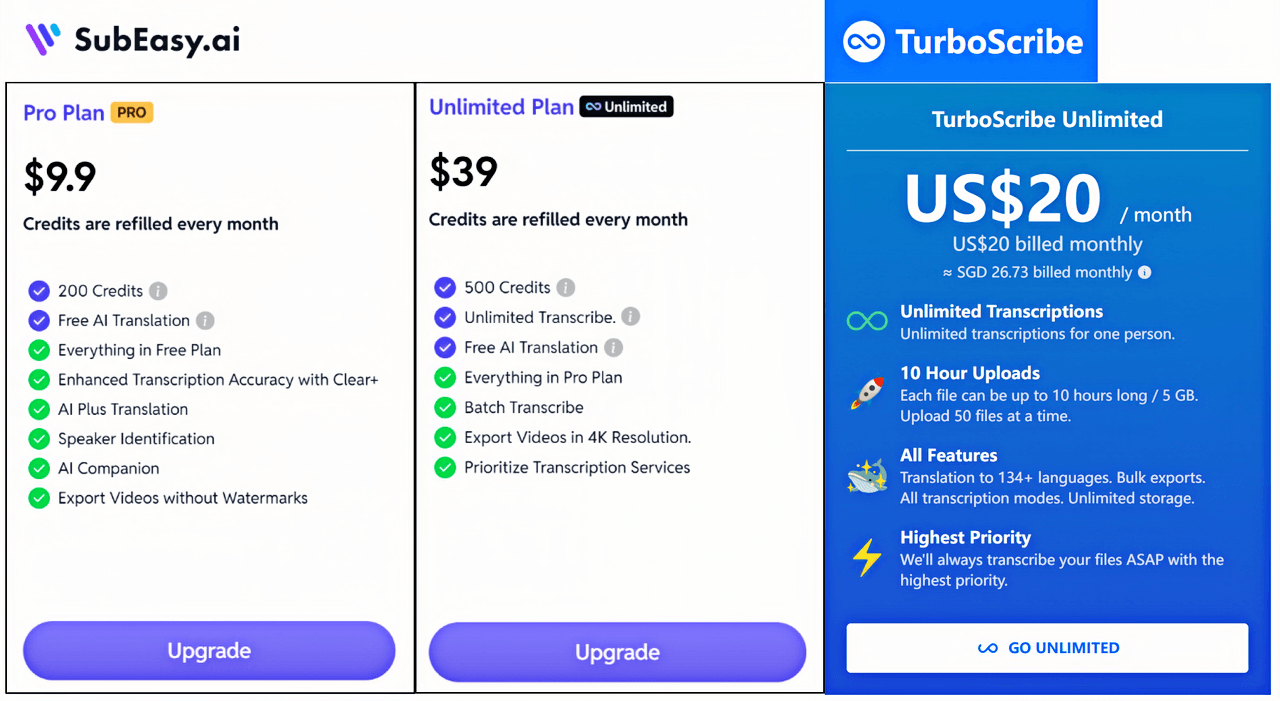
Why choose SubEasy over TurboScribe
When it comes to transcription accuracy, SubEasy and Turboscribe perform at a comparable level. However, SubEasy distinguishes itself with a broader range of features and greater precision, offering not only transcription but also advanced subtitle generation. Furthermore, SubEasy excels in AI-driven translation and its AI Companion functionalities, delivering more value to users.
In terms of pricing, SubEasy provides flexible plans, enabling users to choose options that best suit their needs. This combination of advanced features, superior performance, and competitive pricing positions SubEasy as the more cost-effective and versatile choice.
Try SubEasy for free today and experience fast, accurate, and effortless transcription and subtitle generation. You can get 3 transcripts free daily!