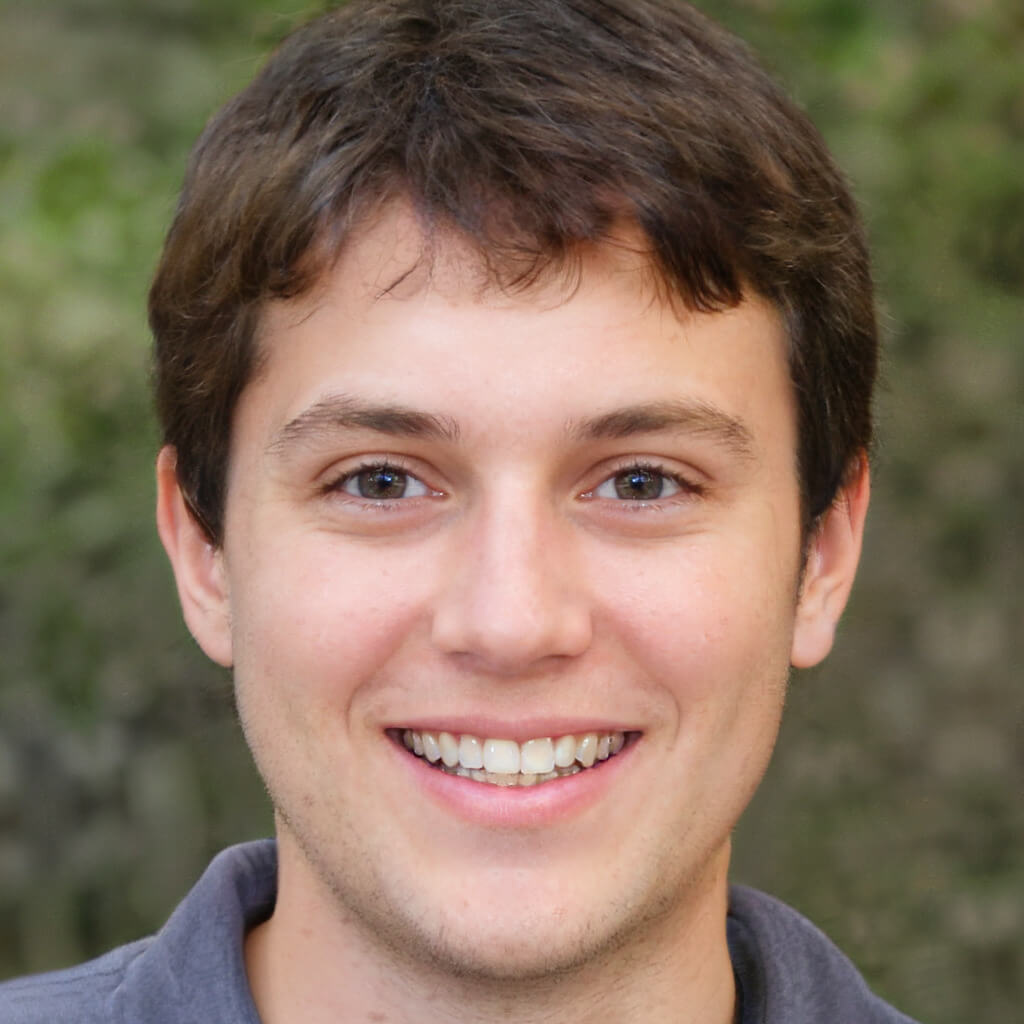The Best English to Spanish Translation Tools in 2025 – A Full Comparison
Choosing the right English to Spanish translation tool can make a big difference in the accuracy, speed, and quality of your translations. With so many options available, how do you know which tool is the best for your needs?
In this guide, we’ll compare the top English to Spanish translation tools in 2025, highlight their pros and cons, and explain why SubEasy stands out from the competition.
Why Choosing the Right Translation Tool Matters
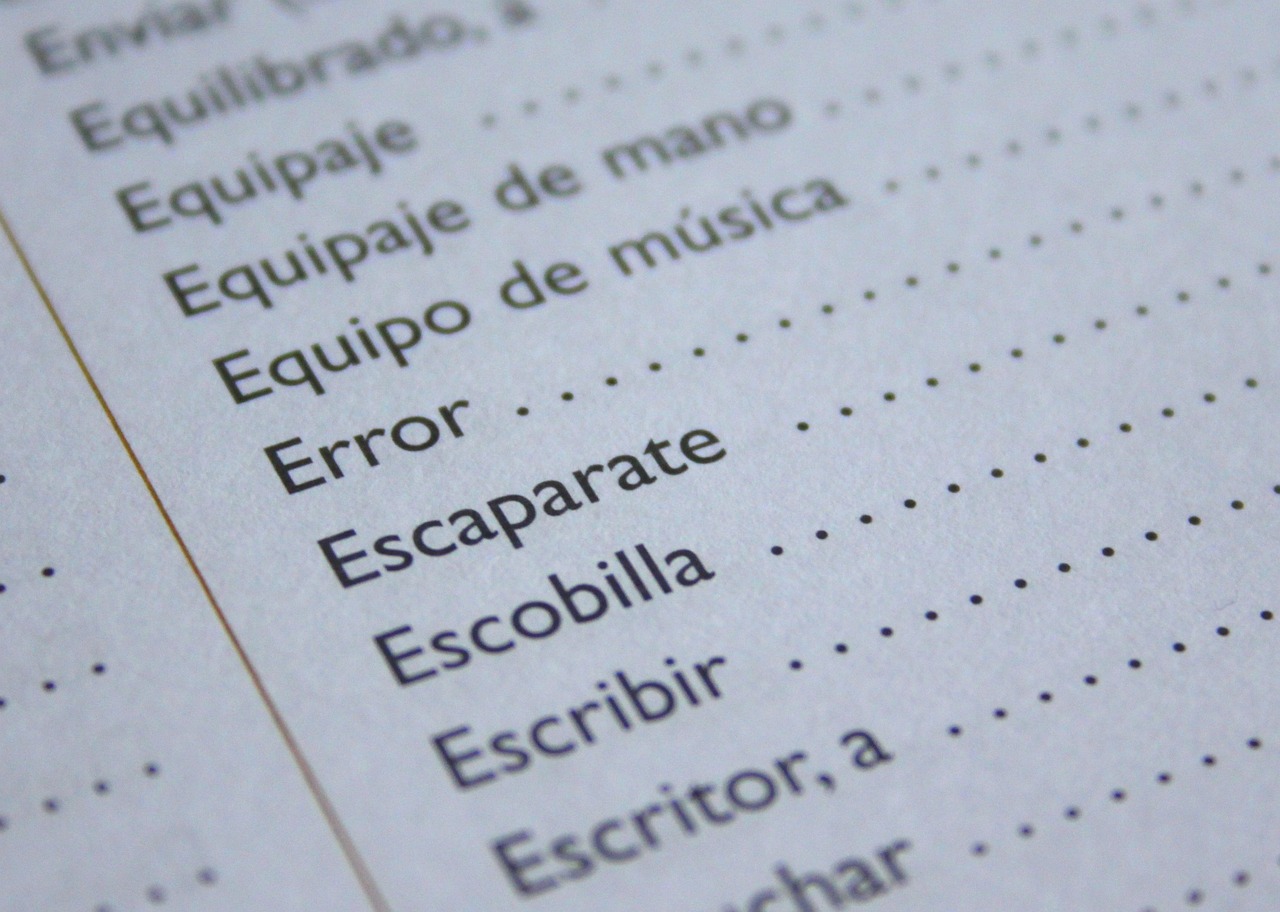
The tool you use impacts:
- Translation accuracy
- Cultural relevance
- Speed and productivity
- Workflow efficiency
Whether you’re translating documents, subtitles, or business content, the right tool saves you time and helps you produce better results.
Evaluation Criteria
We evaluated the top tools based on:
- Translation Accuracy
- Cultural Adaptation
- Ease of Use
- Speed and Workflow
- Supported File Types
- Pricing
The Best English to Spanish Translation Tools in 2025

1. SubEasy
Overview:
SubEasy is an AI-powered translation and transcription platform designed for high accuracy and cultural nuance. It specializes in context-aware translation and subtitle creation.
Key Features:
- Context-aware English to Spanish translation
- Automatic subtitle synchronization
- Proofreading and editing tools
- Multi-language support (100+ languages)
- User-friendly interface
Pros:
✅ High translation accuracy
✅ Cultural adaptation
✅ Fast and intuitive workflow
✅ Supports large audio/video files
✅ Real-time editing and proofreading
Cons: ❌ Requires a paid subscription for advanced features
2. Google Translate
Overview:
Google Translate is one of the most popular free translation tools, offering instant translation in over 100 languages.
Key Features:
- Free and widely accessible
- Mobile app support
- Text, voice, and image translation
Pros:
✅ Free to use
✅ Fast and convenient
✅ Supports multiple formats
Cons:
❌ Literal translation errors
❌ Poor handling of idioms and cultural context
❌ No editing or proofreading tools
3. DeepL Translator
Overview:
DeepL is known for its neural network translation technology, producing more natural-sounding translations than many competitors.
Key Features:
- High-quality translations
- Glossary feature
- Supports multiple file types
Pros:
✅ High fluency and accuracy
✅ Easy-to-use interface
✅ Free and Pro versions available
Cons:
❌ Limited free usage
❌ Less accurate with idiomatic phrases
❌ Lacks subtitle creation features
4. Microsoft Translator
Overview:
Microsoft Translator is a multi-platform tool offering real-time translation services.
Key Features:
- Integrates with Microsoft products
- Supports group translations
- Text and voice translation
Pros:
✅ Free and accessible
✅ Real-time conversation translation
✅ Cross-platform compatibility
Cons:
❌ Less accurate for complex content
❌ Limited editing options
❌ No cultural adaptation tools
Comparison Table
| Tool | Accuracy | Cultural Awareness | Subtitle Support | Ease of Use | Price |
|---|---|---|---|---|---|
| SubEasy | ⭐⭐⭐⭐⭐ | ⭐⭐⭐⭐⭐ | ✅ | ⭐⭐⭐⭐ | Paid |
| Google Translate | ⭐⭐ | ⭐ | ❌ | ⭐⭐⭐⭐ | Free |
| DeepL | ⭐⭐⭐⭐ | ⭐⭐ | ❌ | ⭐⭐⭐⭐ | Free & Paid |
| Microsoft Translator | ⭐⭐ | ⭐ | ❌ | ⭐⭐⭐ | Free |
Why SubEasy Is the Best Choice
While free tools like Google Translate and Microsoft Translator are great for casual use, they often fall short in:
- Handling complex sentences
- Adapting to cultural differences
- Supporting advanced editing and proofreading
SubEasy offers:
✅ Professional-grade accuracy
✅ Context-aware cultural adaptation
✅ Subtitle export and synchronization
✅ A streamlined workflow for both beginners and professionals
If you’re serious about translating English to Spanish content, SubEasy is your best option.
Key Takeaways
✅ Translation tools vary greatly in accuracy and features
✅ Free tools are fine for casual use but lack advanced functions
✅ SubEasy offers the best combination of accuracy, speed, and cultural adaptation
✅ Choosing the right tool can save time and improve translation quality
FAQ
Is SubEasy free to use?
SubEasy offers a free trial but requires a paid subscription for unlimited translation and advanced features.
What’s the difference between Google Translate and SubEasy?
Google Translate is free but often inaccurate for complex or formal content. SubEasy focuses on context-aware, high-quality translations suitable for professional use.
Can I use DeepL for English to Spanish translation?
Yes, DeepL is a solid choice for high-quality translations but lacks subtitle features and full cultural adaptation.
Why is cultural awareness important in translation?
Direct translations often miss cultural nuances, leading to misunderstandings. Tools like SubEasy adapt content to make it clear and natural for Spanish readers.
Which translation tool is best for subtitles?
SubEasy is specifically designed for accurate, well-synchronized subtitle creation.
If you want to accurately translate Spanish videos into English, give SubEasy a try now!