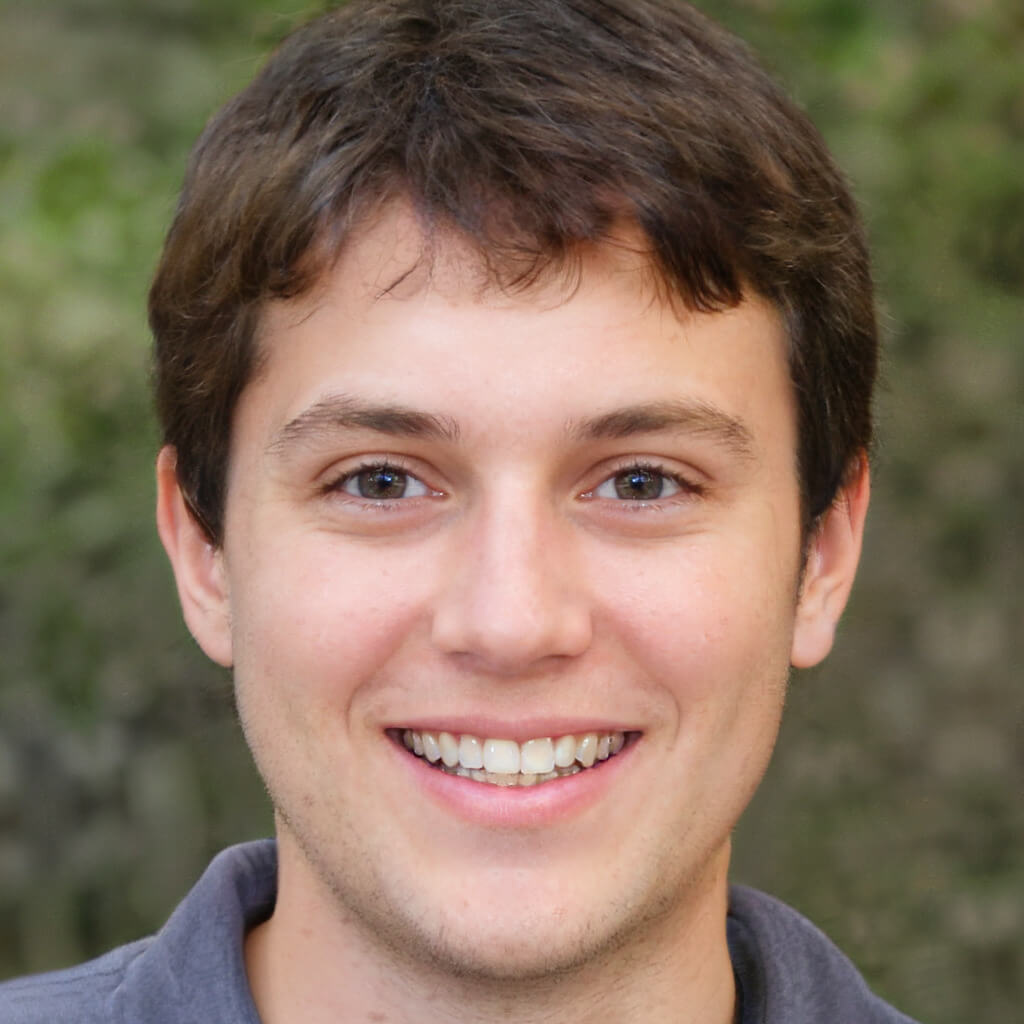In today’s fast-paced digital world, the demand for accurate and efficient audio transcription has never been greater. While ChatGPT has revolutionized text-based AI interactions, it lacks the capability to handle direct audio transcription. This limitation has created an opportunity for specialized tools like SubEasy, which not only delivers exceptional transcription accuracy but also integrates seamlessly with ChatGPT to offer a comprehensive and interactive experience. In this guide, we’ll uncover why SubEasy stands out as the ultimate solution for audio transcription and how it can simplify your workflow with unmatched precision and ease.
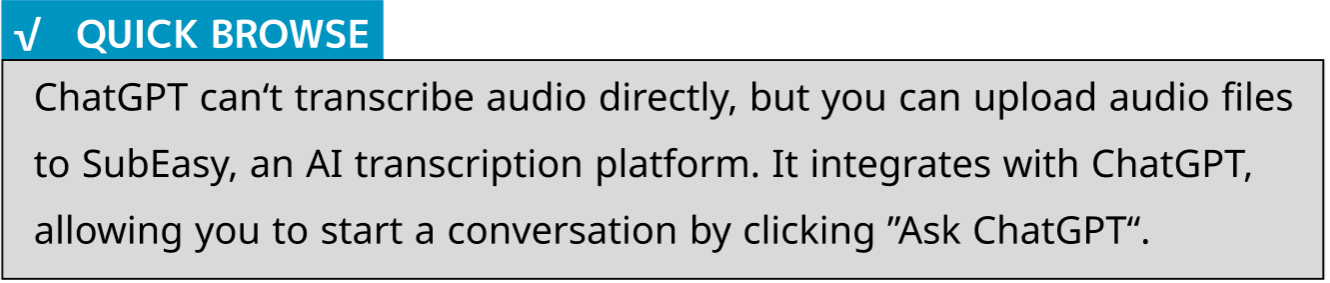
Can ChatGPT Transcribe Audio?
ChatGPT can't directly transcribe audio files. If you upload an audio file, it won’t generate the desired results because ChatGPT is a language model specifically designed for text-based interactions and does not have built-in audio processing capabilities. With recent updates, ChatGPT now supports audio transcription through a speech-to-text feature powered by OpenAI's Whisper API. However, this process can be relatively complex and time-consuming, making ChatGPT less ideal for efficient audio transcription tasks.
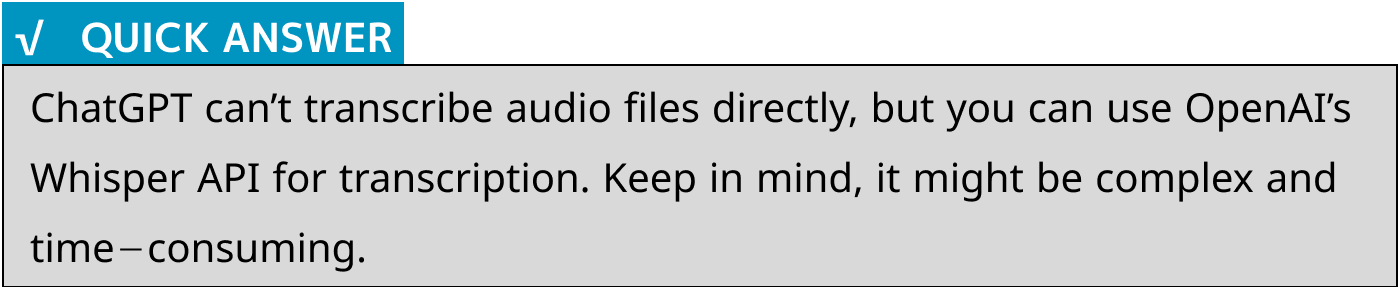
The Best Alternative for Audio Transcription: SubEasy
If you're looking for a reliable solution for audio transcription, SubEasy is the ultimate choice. It offers exceptional accuracy and supports multiple languages, making it ideal for diverse audiences. What's more, SubEasy integrates seamlessly with ChatGPT. After uploading your audio for transcription, you can click "Ask ChatGPT" to refine the transcription or address any questions you have. This powerful combination of advanced transcription and AI assistance makes SubEasy a standout tool for anyone prioritizing efficiency and precision. Transcribing has never been this easy or interactive!
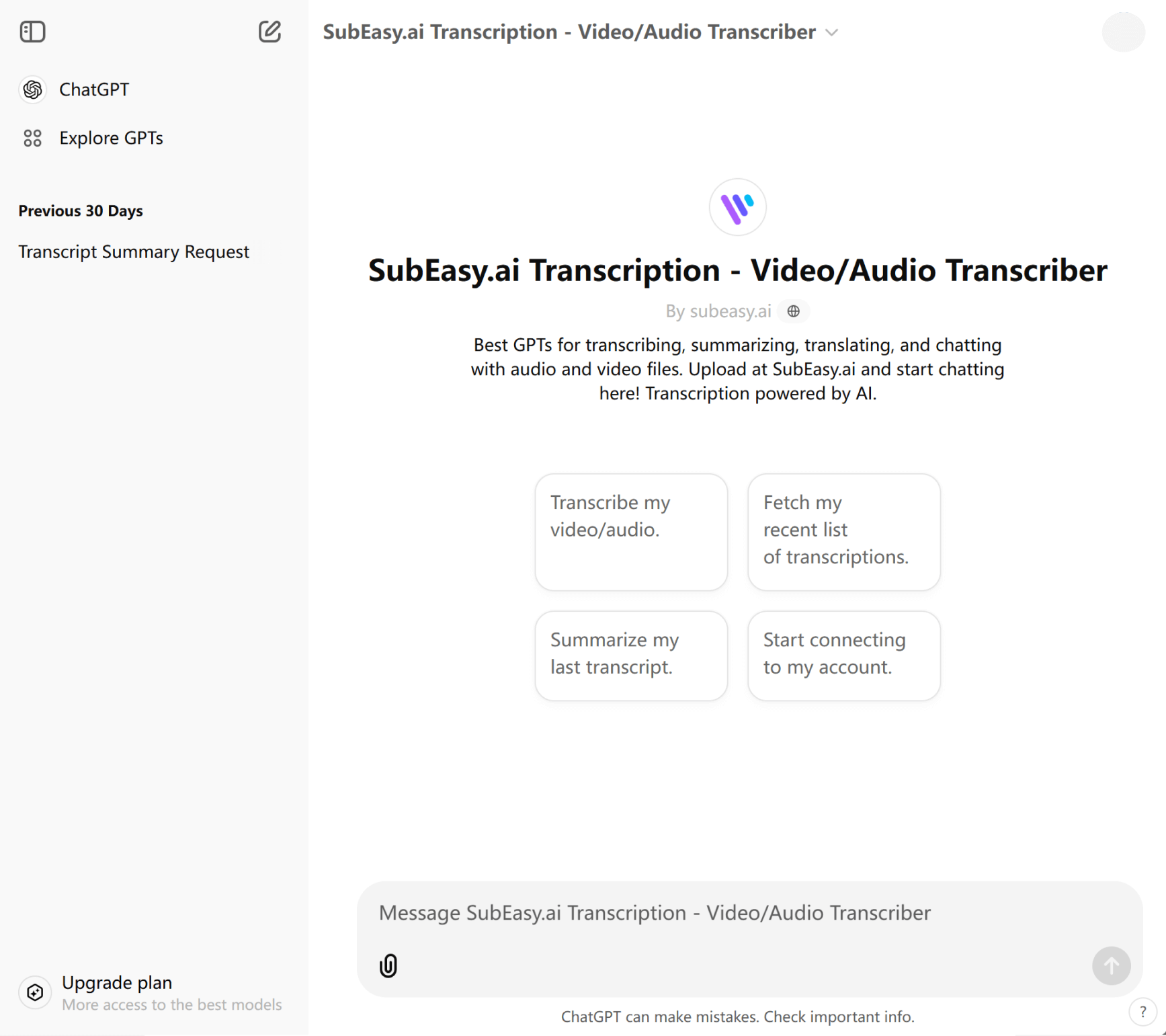
Why Choose SubEasy
High Accuracy
SubEasy delivers exceptional speech-to-text performance, achieving up to 99% accuracy under optimal conditions. Its advanced technology adapts effortlessly to diverse accents and minimizes errors caused by background noise. This makes it an ideal choice for anyone seeking reliable and high-quality video subtitle generation.
Support Multiple Languages
For content creators aiming to expand their global reach, SubEasy is a top-tier AI-powered transcription tool. With support for over 100 languages, including English, Spanish, Mandarin, and Arabic, it ensures your content connects with a diverse audience beyond English speakers. By utilizing SubEasy's multilingual capabilities, you can engage viewers from different linguistic backgrounds, making your content more accessible and impactful.
Easy-to-Use
With SubEasy's user-friendly interface, transcribing audio is effortless. Users can effortlessly complete the process in just a few simple clicks, saving time and reducing complexity.
AI Companion
You can utilize SubEasy's AI Companion to generate a summary of your transcriptions, or even create other content such as blog post. Additionally, you can click "Ask ChatGPT" to engage in a conversation with ChatGPT to delve deeper into any transcription-related questions you may have.
Rich in Functionality
SubEasy goes beyond transcription and translation by providing automatic subtitle generation for videos, streamlining the entire process. With just a few clicks, you can create accurate subtitles effortlessly, ensuring both convenience and precision. SubEasy also allows you to export subtitles in multiple formats or as videos with embedded captions, making it a versatile tool for enhancing your video content.
Step-By-Step Guide: How to Transcribe Audio Using SubEasy
- 1.Upload the Audio or Paste the Link
Click "Upload Files" to upload your local file, or paste the link below. Currently, we support links from YouTube, X (Twitter), and TikTok.
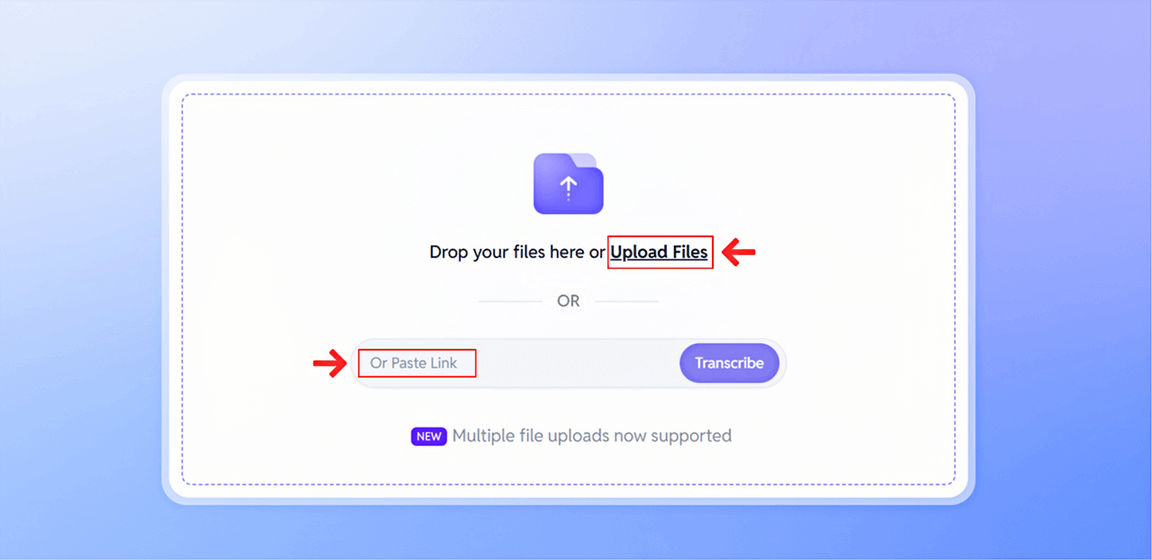
- 2.Transcribe
Once you've uploaded the file, just click the Start button. Our advanced transcription tool will automatically convert your file into text with high accuracy.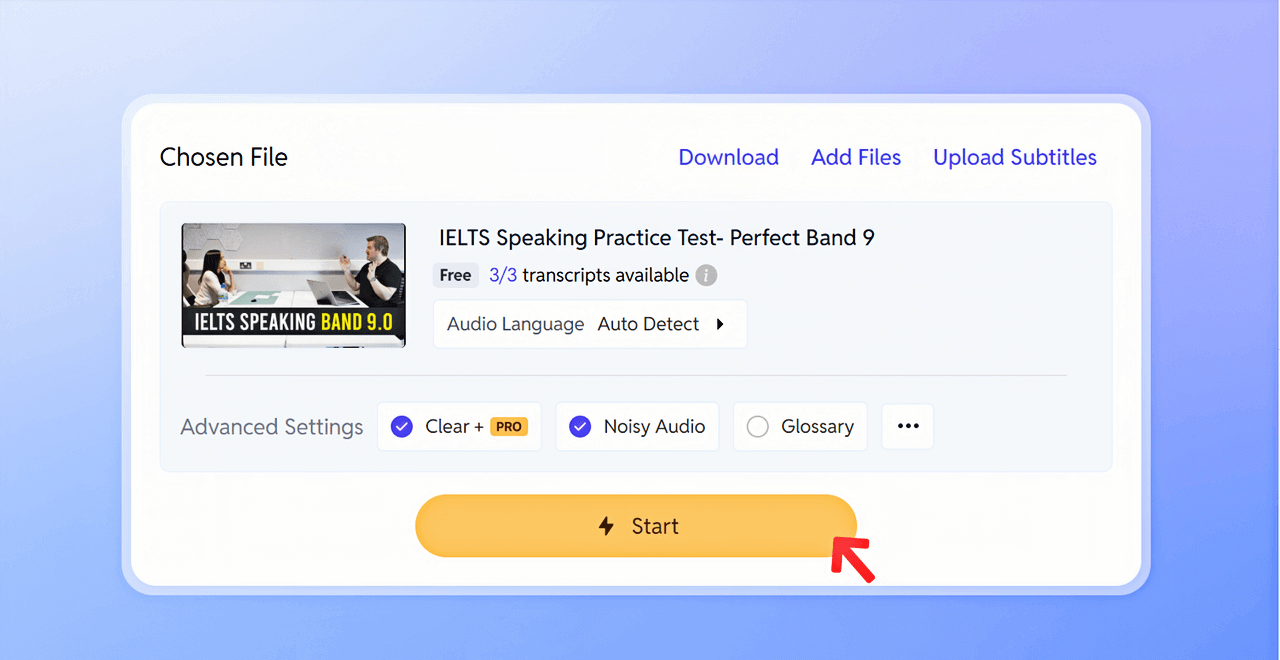
- 3.Review and Edit
Once the transcription process is complete, enter the editing interface and click the View Toggle in the top right corner to switch to Transcription View mode. Review the text for accuracy and make any necessary adjustments directly.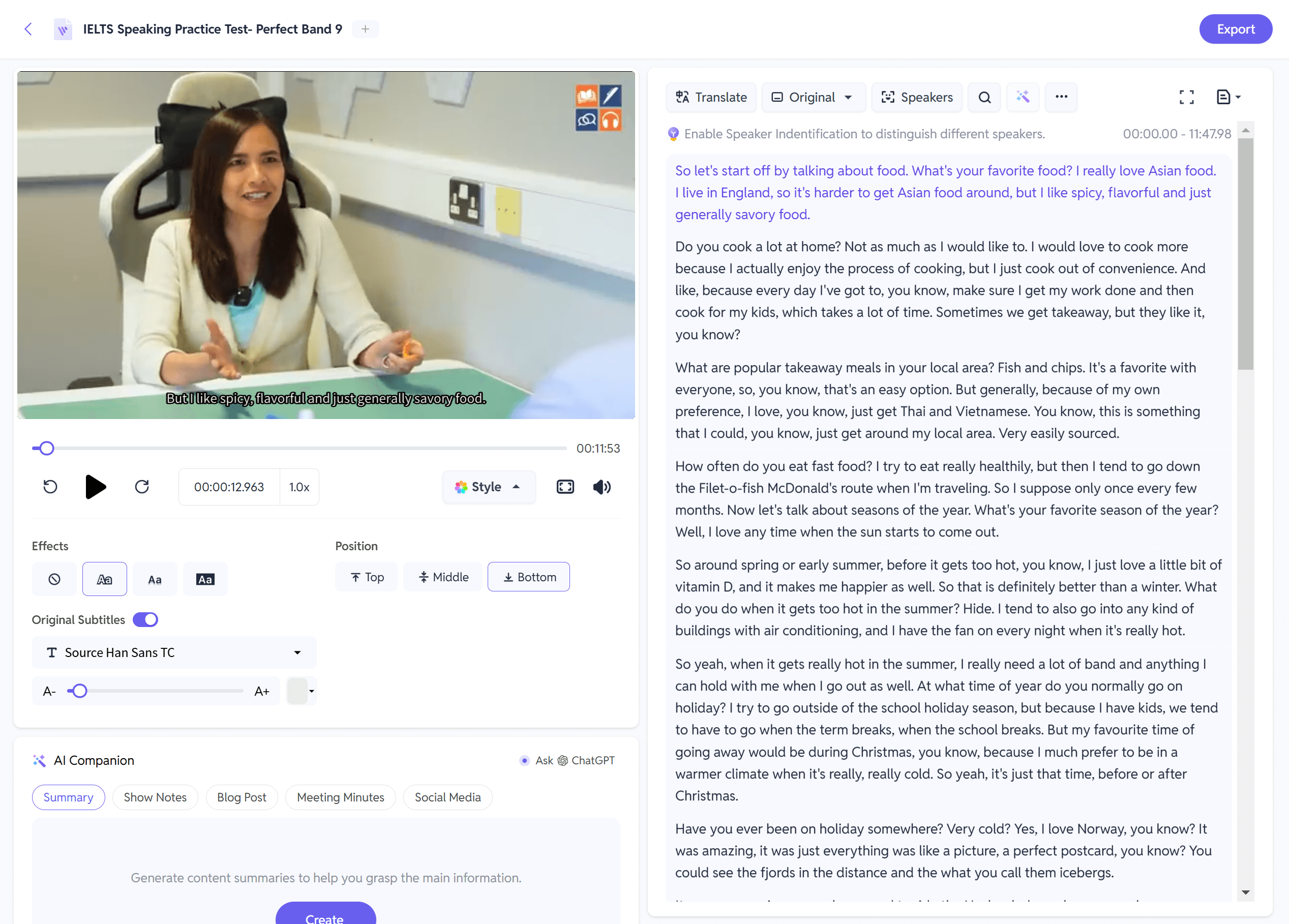
- 4.Download Transcript
After finalizing your edits, click the "Export" button and select your preferred file format from options like VTT, Word, Text, MD, LRC, JSON, ASS, CSV, STL, or PDF. Your file will be ready for download instantly. Additionally, you can export the file directly to third-party platforms.
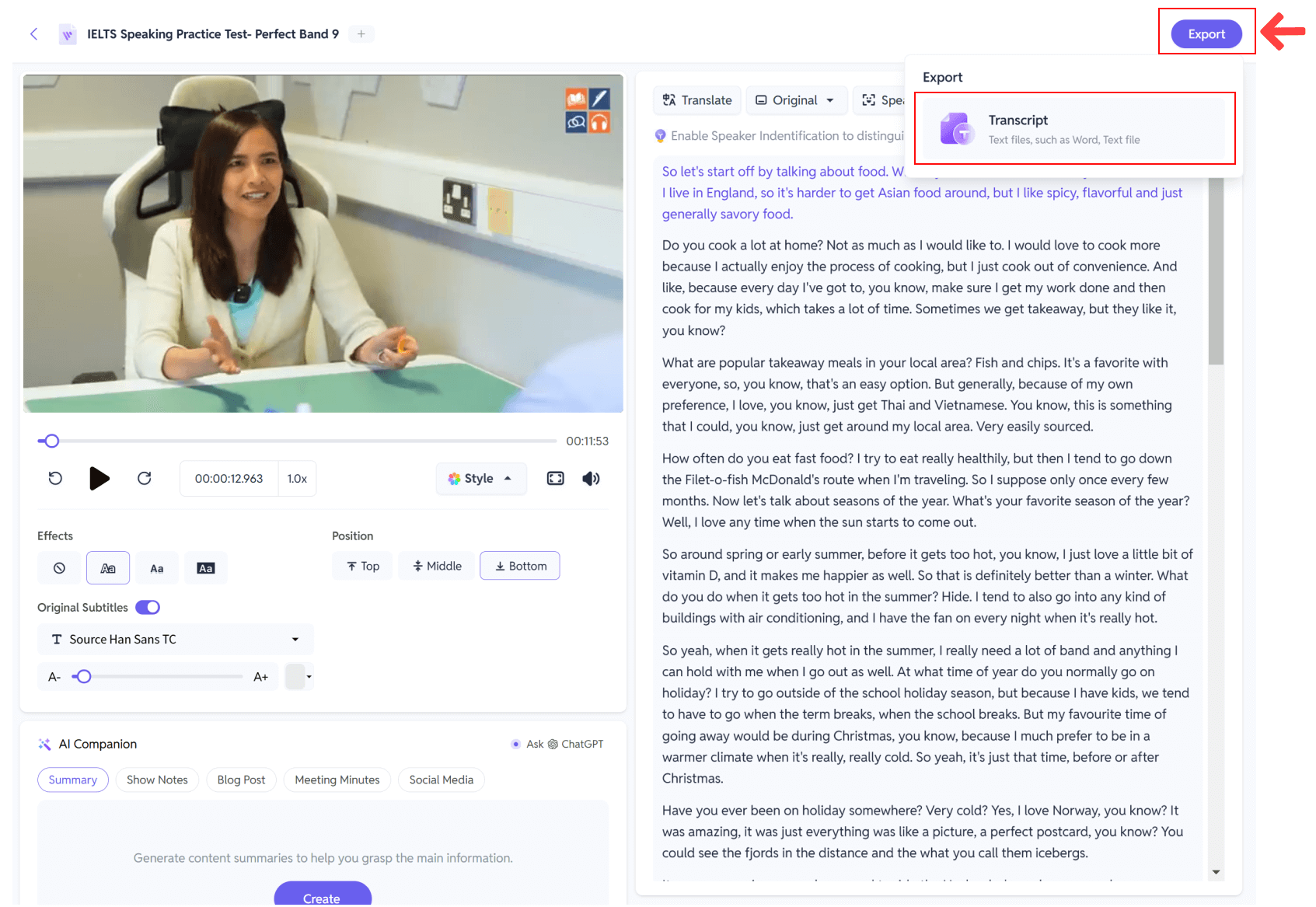
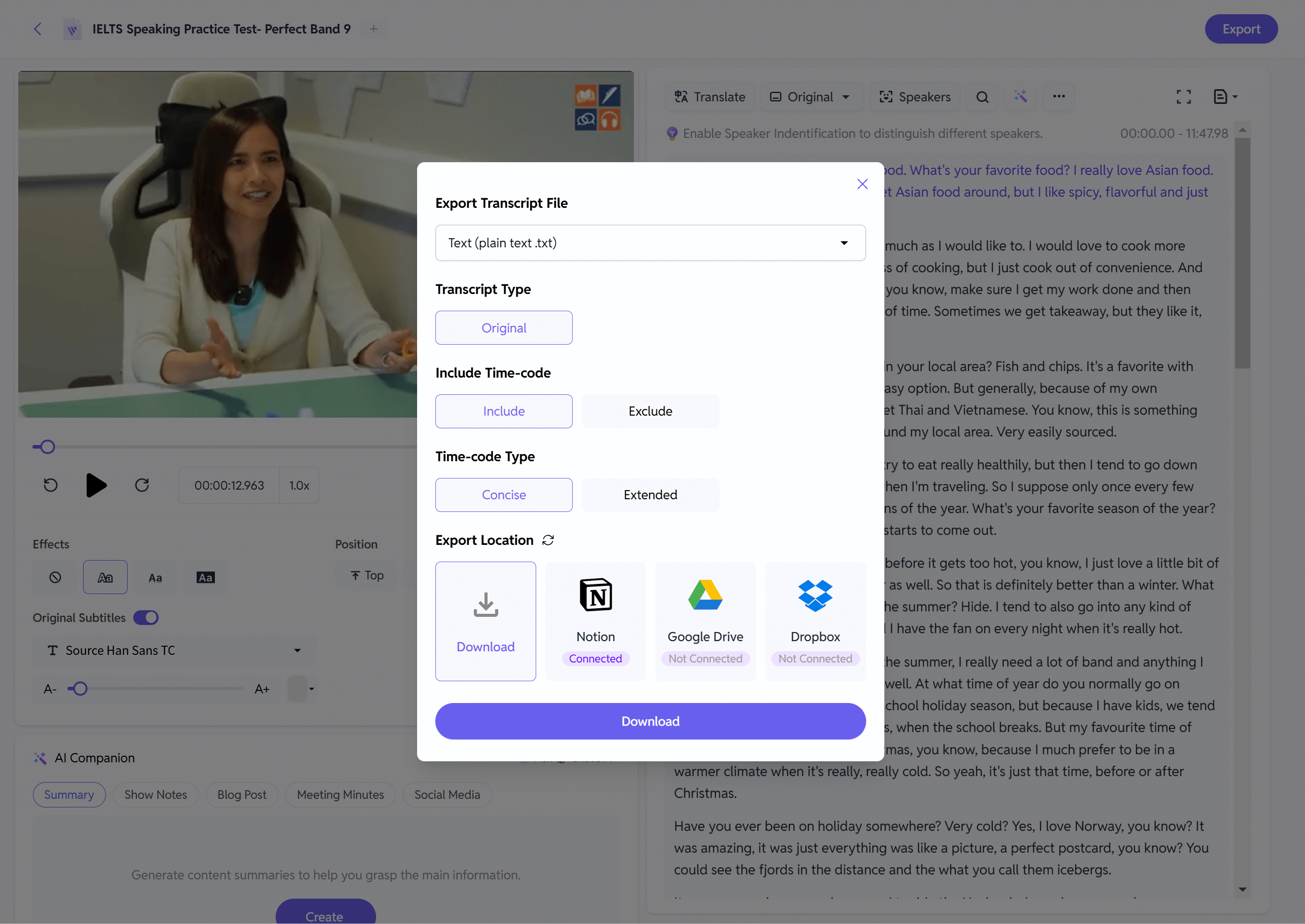
Don’t let transcription tasks slow you down. With SubEasy, you can effortlessly transcribe, translate, and generate subtitles in just a few clicks. Start using SubEasy today and enjoy up to 3 free transcripts daily!