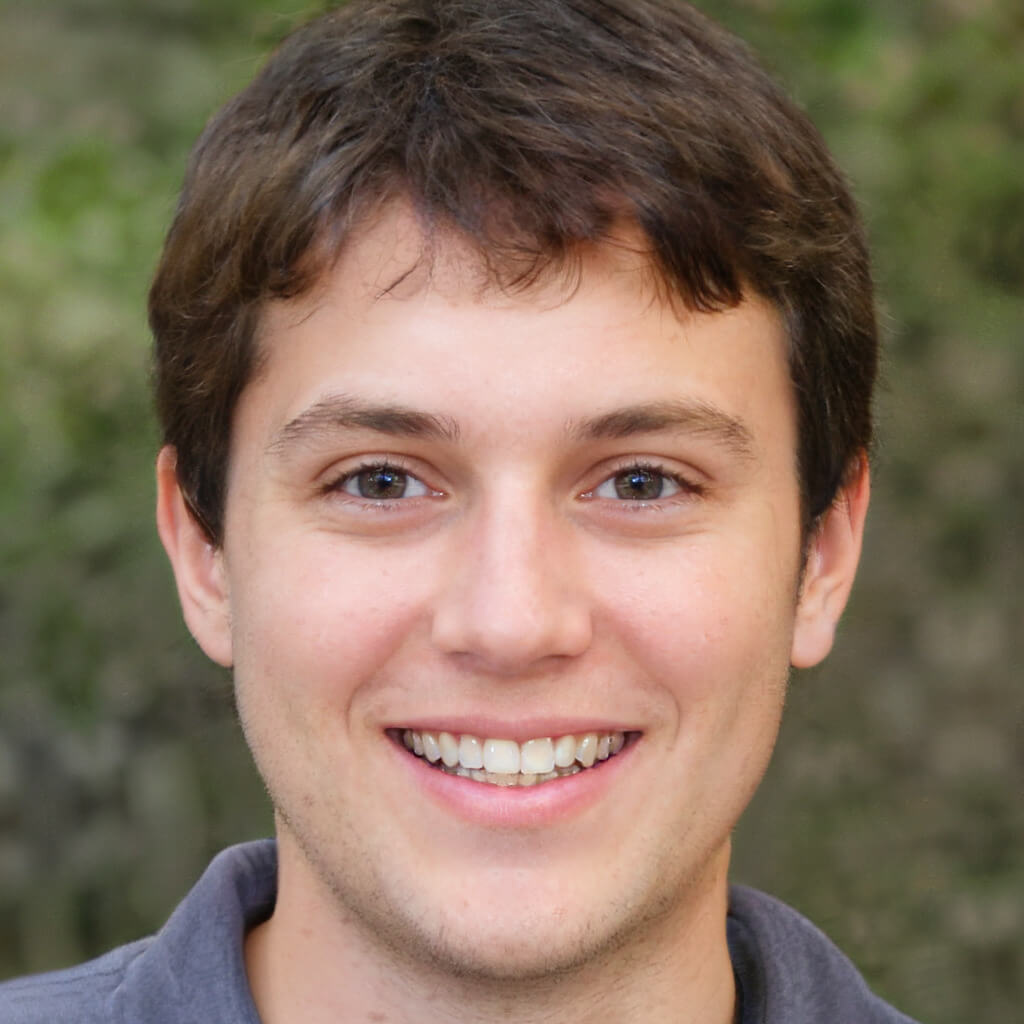Top 5 Free Tools to Transcribe Audio to Text (Tested & Ranked)
Transcribing audio doesn’t have to be expensive — or complicated.
 We tested 5 of the most popular free audio-to-text tools available in 2025 and ranked them by accuracy, speed, ease of use, and output quality.
We tested 5 of the most popular free audio-to-text tools available in 2025 and ranked them by accuracy, speed, ease of use, and output quality.
Whether you’re a student, content creator, or just someone on a tight budget, this guide is for you.
🥇 1. SubEasy (Browser-Based)
 No signup, no download. Just upload and go.
No signup, no download. Just upload and go.
- 🔹 Upload audio/video files directly
- 🔹 Smart sentence formatting & timestamps
- 🔹 Export as
.TXT,.SRT, or.VTT - 🔹 Supports multiple languages
- ✅ Works on any browser (desktop preferred)
Pros: Super fast, accurate, clean interface
Cons: Best performance on desktop (not optimized for mobile)
🥈 2. Otter.ai (Free plan)
- 🔹 Live transcription & audio upload
- 🔹 Speaker identification
- 🔹 Editing and sharing features
Pros: Great for teams and meetings
Cons: Free plan is limited to 300 minutes/month
🥉 3. Google Docs Voice Typing (Chrome only)
- 🔹 Live speech-to-text
- 🔹 Simple interface
- 🔹 Built into Google Docs
Pros: No setup needed
Cons: Can’t transcribe pre-recorded audio files
🏅 4. Whisper Web UI (Open-source front-end)
- 🔹 Runs OpenAI's Whisper model
- 🔹 Customizable
- 🔹 High accuracy
Pros: Very accurate if set up right
Cons: Slower and less beginner-friendly
🎧 5. Speechnotes
- 🔹 Real-time speech-to-text
- 🔹 Chrome extension + web version
- 🔹 Basic punctuation control
Pros: Lightweight and simple
Cons: Limited formatting and export options
Feature Comparison Table
| Tool | File Upload | Live Speech | Export Options | Free Limit | Best For |
|---|---|---|---|---|---|
| SubEasy | ✅ | ❌ | TXT, SRT, VTT | Unlimited | Fast transcript |
| Otter.ai | ✅ | ✅ | TXT, DOCX | 300 min/mo | Meeting notes |
| Google Docs | ❌ | ✅ | Google Docs | Unlimited | Voice dictation |
| Whisper UI | ✅ | ❌ | Custom | Unlimited | Developers |
| Speechnotes | ❌ | ✅ | TXT | Unlimited | Voice notes |
Final Thoughts

If you're looking to transcribe audio to text for free, there are plenty of good options — but they’re not all equal.
- Need speed + accuracy with full control? Go with SubEasy
- Want live transcription for meetings? Otter’s your friend
- Just dictating simple notes? Google Docs or Speechnotes will do the job
Try SubEasy – The Fastest Free Tool We Tested
Upload → Transcribe → Export — done in seconds.
No account required.
👉 Start for Free