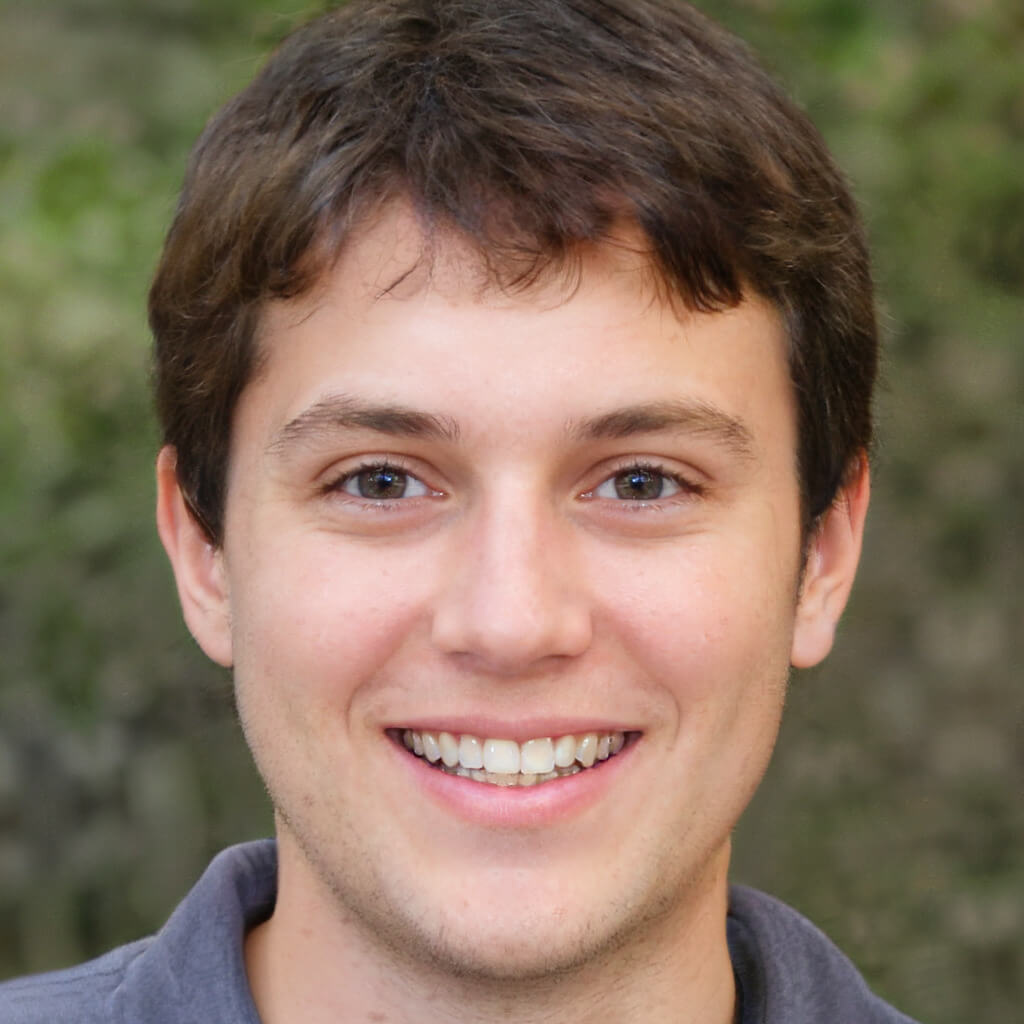How to Easily Get Free Transcription from Audio to Text
Turning audio recordings into text has become essential for meetings, interviews, lectures, podcasts, and more. While professional transcription services can be costly, there are reliable ways to transcribe audio for free, accurately, and quickly.
In this article, we'll show you exactly how to get your audio recordings transcribed into text for free using online tools like SubEasy.
Why Use Free Audio Transcription?
- Cost Efficiency: Perfect for students, freelancers, and small businesses with tight budgets.
- Convenience: Fast online transcription saves hours of manual typing.
- Accessibility: Makes your content easily searchable and accessible for all audiences.
Step-by-Step: How to Transcribe Audio to Text for Free
Step 1: Prepare Your Audio File
- Record your audio clearly using a smartphone, voice recorder, or computer.
- Save your file in common formats like MP3, WAV, or M4A.
Step 2: Visit SubEasy Online Transcription Platform
- Go to the SubEasy website.
- Sign up for a free account (it only takes a minute!).
Step 3: Upload and Transcribe
- Upload your audio file to SubEasy’s online dashboard.
- Select your audio language and start the transcription process.
- Within minutes, you'll have a highly accurate transcript.
Step 4: Edit, Export, and Share
- Easily edit the transcript directly in your browser.
- Export the finished transcript as TXT, DOCX, or subtitle files like SRT.
Advantages of Using SubEasy’s Free Transcription
- High transcription accuracy powered by advanced AI.
- Supports over 100 languages.
- No software downloads required—completely browser-based.
- Fast turnaround for short files (ideal for quick tasks).
Tips for Best Results with Free Transcription
- Record your audio clearly, ideally in a quiet environment.
- Avoid overlapping conversations or loud background noises.
- Speak clearly and at a moderate pace for optimal accuracy.
Common Questions About Free Transcription
Is there a limit for free usage?
SubEasy offers daily free usage to help you get started quickly, with affordable upgrades for heavier use.
How accurate are free transcriptions?
Modern AI transcription platforms like SubEasy achieve up to 95% accuracy, depending on audio quality.
Conclusion
Transcribing audio to text for free is now simpler and faster than ever. With SubEasy’s easy-to-use online platform, you can effortlessly convert your recordings into professional-quality transcripts without spending a cent.
Ready to try it out yourself? Start your free audio transcription now on SubEasy!
If you also need help translating content, check out our expert guide on translating Swedish to English.