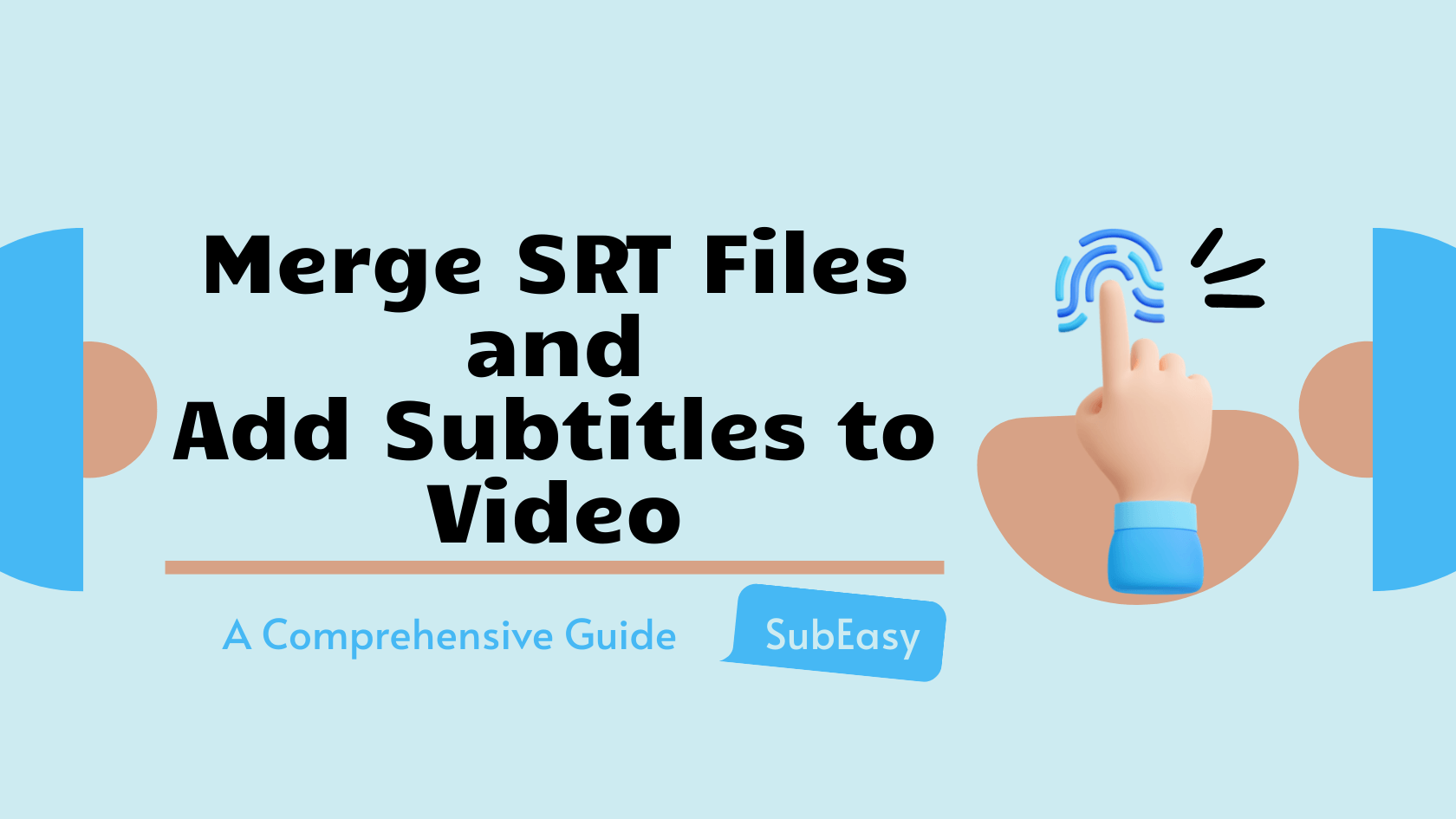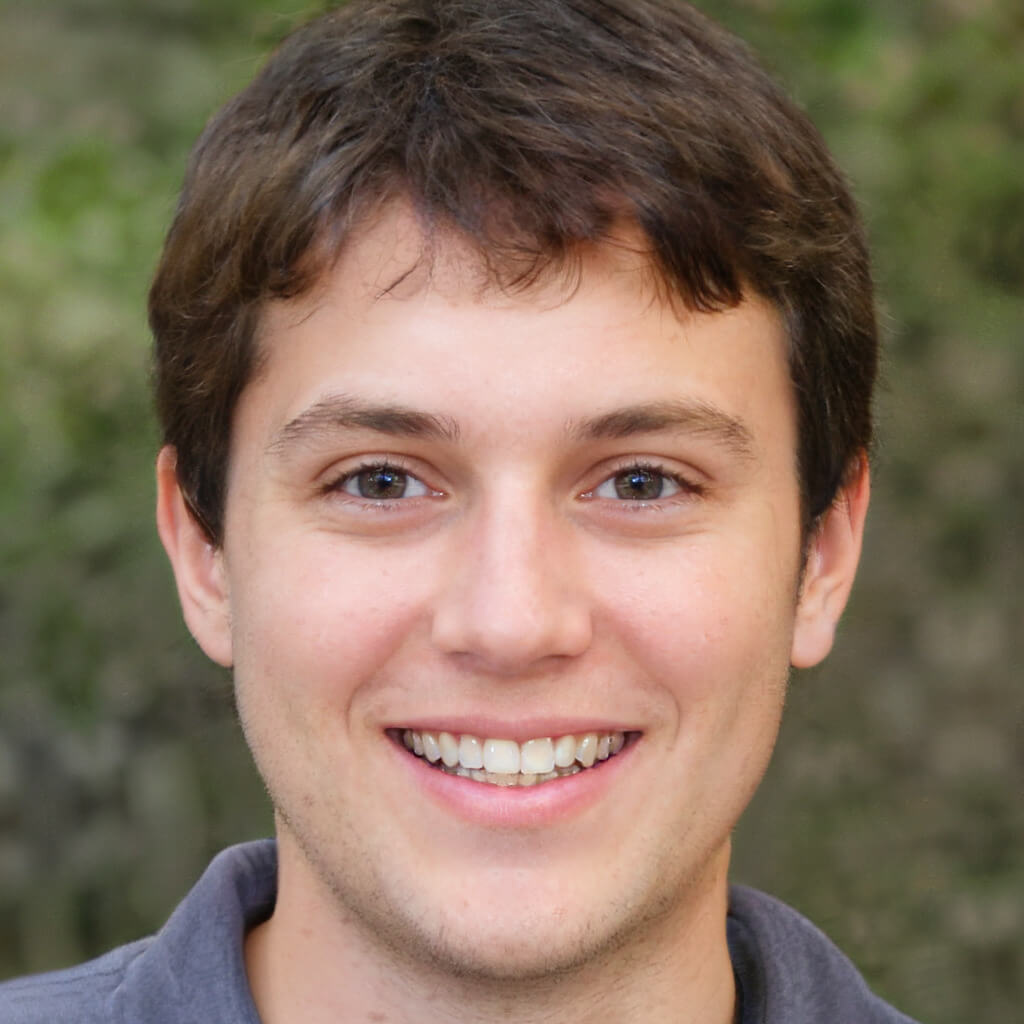Introduction
In today's globally connected world, subtitles play a pivotal role in breaking down language barriers and enhancing viewer engagement. Whether you're aiming to reach a multilingual audience or streamline your editing process, merging SRT files can be a game-changer. This comprehensive guide delves into the common scenarios where combining subtitles files becomes essential and offers a step-by-step guide to merge SRT files on using free online tools like SubEasy. We'll also explore how to add subtitles to video effortlessly, ensuring a seamless viewing experience. Ready to elevate your content and captivate audiences worldwide? Let's dive in!
Common Situations for Merging Subtitles Files
Multilingual Video
With the globalization of social media, the reach of video content is expanding rapidly. However, as videos circulate worldwide, language differences can pose significant barriers. Video creators strive to attract broader audiences with multilingual subtitles , while viewers seek to comprehend content in languages other than their native tongue. In this context, merging different language subtitles files can be a challenging yet essential task.
Correcting Timing Issues
Subtitles files often contain timing discrepancies that can disrupt the viewing experience. By merging and synchronizing these files, you can ensure that subtitles appear at the right moments, enhancing comprehension and viewer engagement. This synchronization not only improves the flow of dialogue but also helps maintain the emotional impact of the scenes.
Combining Different Formats
Different subtitles formats, such as .srt, .ass, and .vtt, may be used for the same video. Merging these into a single, consistent format can simplify playback and enhance compatibility across various media players. This ensures that viewers have a seamless experience without encountering issues related to unsupported formats.
Streamlining Editing
When working on a project that requires multiple edits, merging subtitles files into one can significantly streamline the editing process. This approach allows editors to concentrate on a single file instead of managing several, minimizing the risk of inconsistencies and errors in the final product. By having all subtitles in one document, it becomes easier to implement changes, ensuring a more cohesive and polished outcome.
How to Merge SRT Files Using Free Online Tool
When it comes to merging multiple SRT files, many tools are available, but SubEasy's free online tool stands out as as one of the most user-friendly options. Next, we'll guide you through the specific steps to merge your SRT subtitles files using SubEasy.
Step 1: Visit SubEasy
Visit SubEasy and go to SubEasy’s Merge subtitles tool.
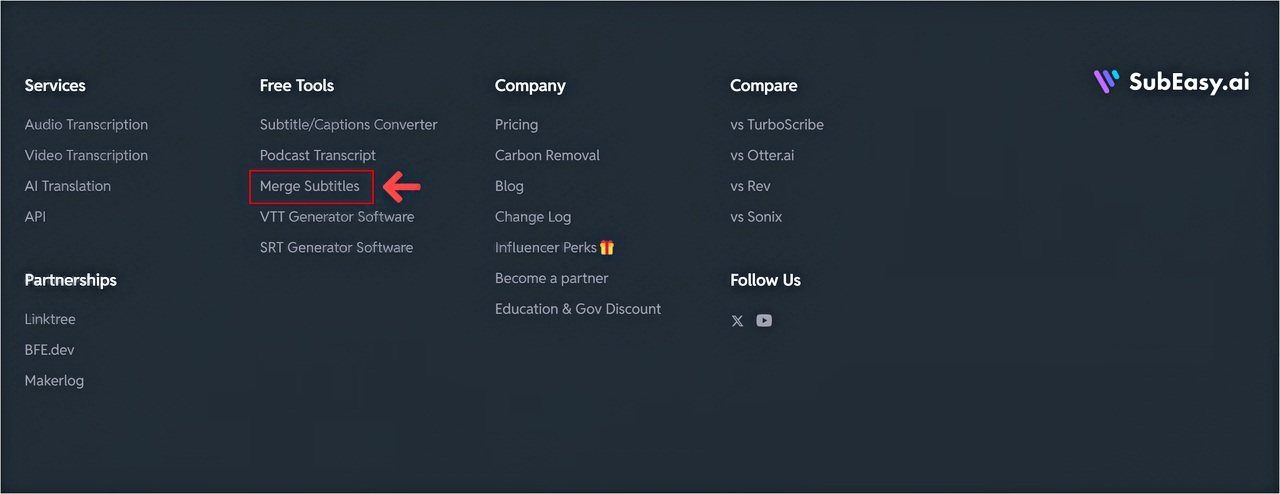
Step 2: Select Subtitles Merge Mode
Before merge subtitles, you need to choose a merge mode based on your specific needs. SubEasy offers two primary merge modes:
- Glue end-to-end: This mode is designed to seamlessly combine subtitles from movies or videos split into parts, such as CD1 and CD2. By entering the length of the first video (CD1), the tool automatically adjusts the timings of the second file (CD2) to ensure that the subtitles merge smoothly without any overlap or time shift. This option is perfect for merging multi-part videos.
- Simple: This mode merges two subtitles files by keeping the original timestamps from the first file. The content from the second file is appended without altering its timing. It’s useful when you want to combine subtitles but maintain the original timing of the first file.
Note: Different merge modes have different file upload restrictions.
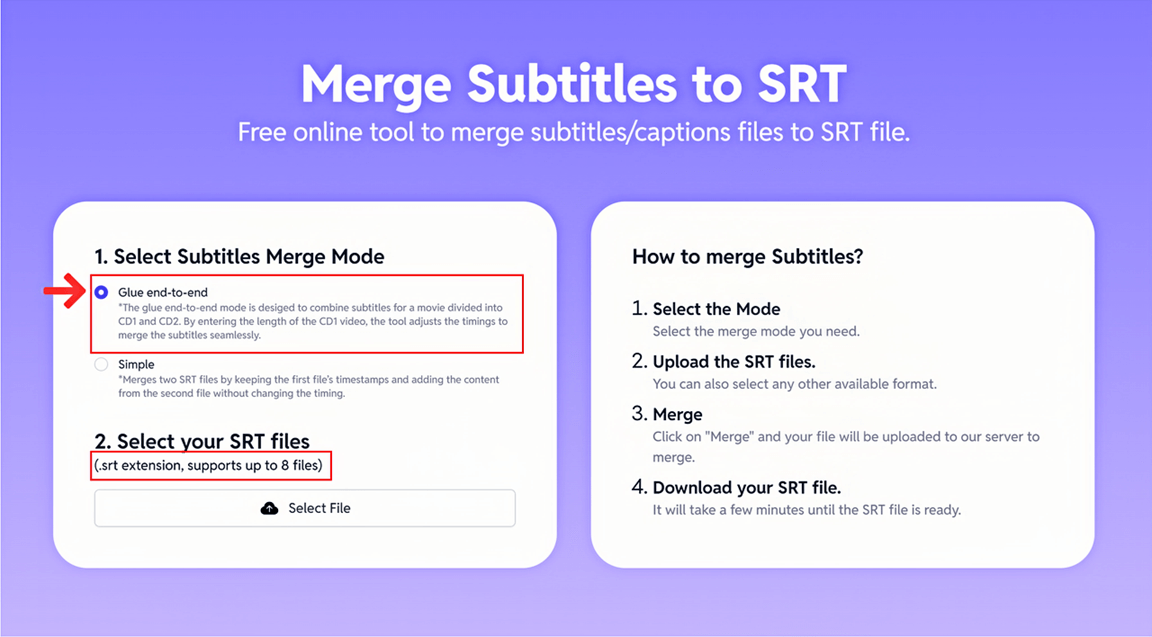
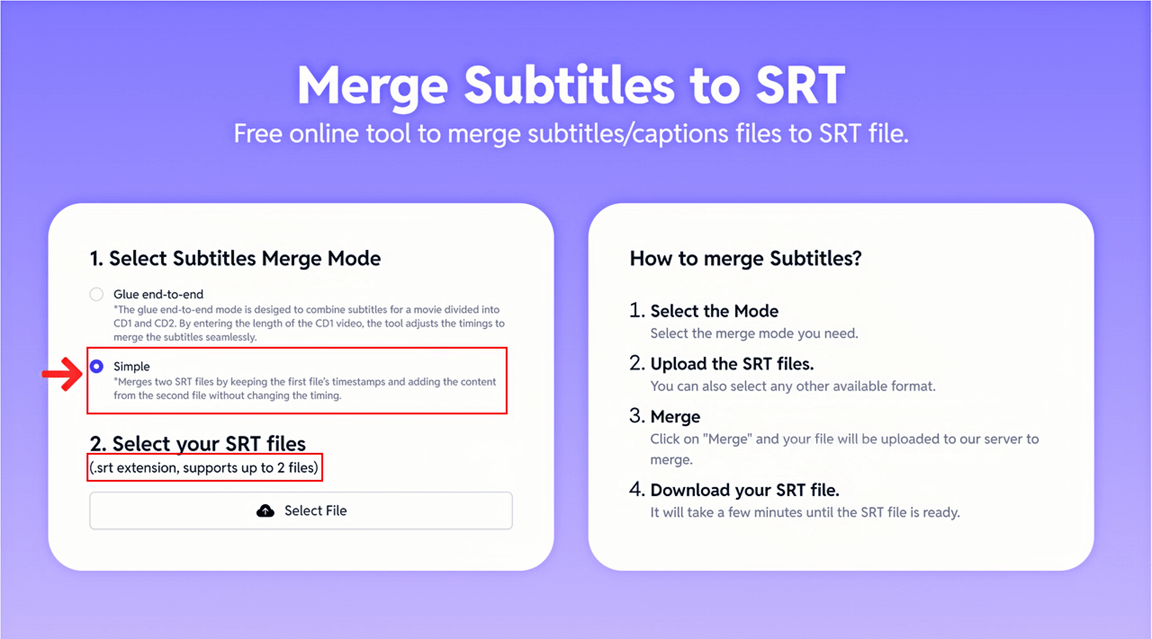
Step 3: Upload the SRT files and Merge the Files
Click on "Select File" and choose the subtitles files you want to merge. Please note that the merge tool currently supports only SRT files. If you have subtitles files in other formats, you can first use SubEasy’s free online subtitles converter to convert them to SRT format before proceeding with the merge. Click on "Merge". SubEasy will process the files and combine them into a single subtitles file.
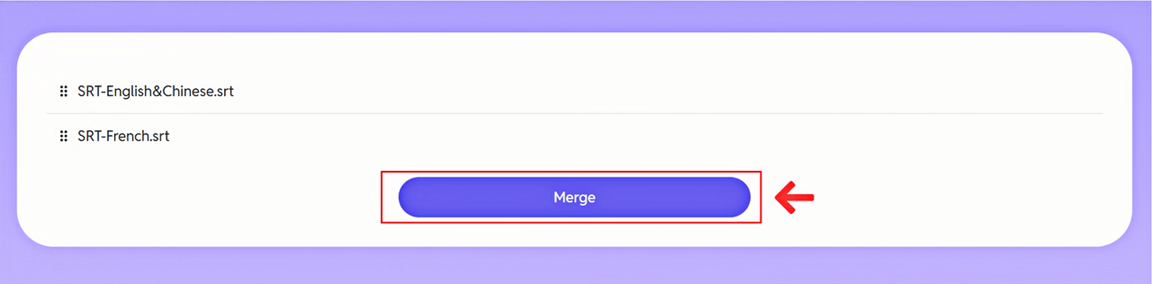
Step 4: Download Your Merged Subtitles File
Once the merging process is complete, you’ll be prompted to download the new subtitles file. You can now use this single file in your video projects without any hassle.
How to Add Subtitles to Your Videos Automatically
After successfully merging your SRT files, the next thrilling step is embedding this unified subtitles file into your video to enhance accessibility and engagement. Why spend time on manual syncing when automation can do it for you? With tools like SubEasy, you can simply upload your video and merged subtitles file—they'll be seamlessly combined in moments. This not only saves you valuable time but also ensures perfect synchronization. Ready to amplify your video's impact? Dive into the detailed steps below.
Step 1: Upload Your Video
Visit this online transcription and subtiltle platform, click "Upload Files" or paste link to upload your video.
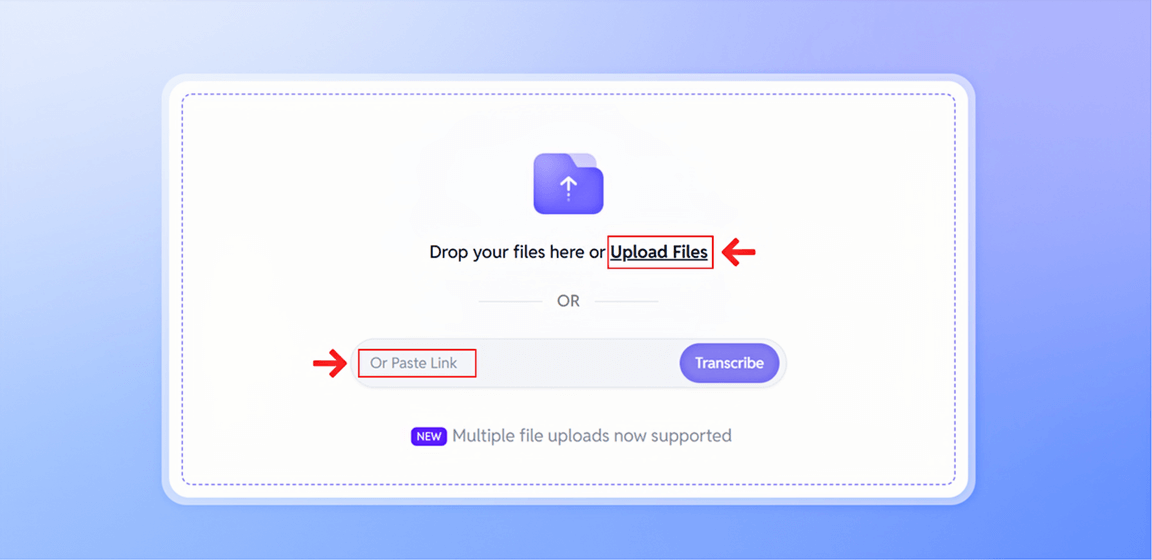
Step 2: Add Subtitles or Generate Captions
You can click "Upload Subtitles" to add the merged SRT file to your video and implement multiple language requirements or click "Start" to generate new subtitles.
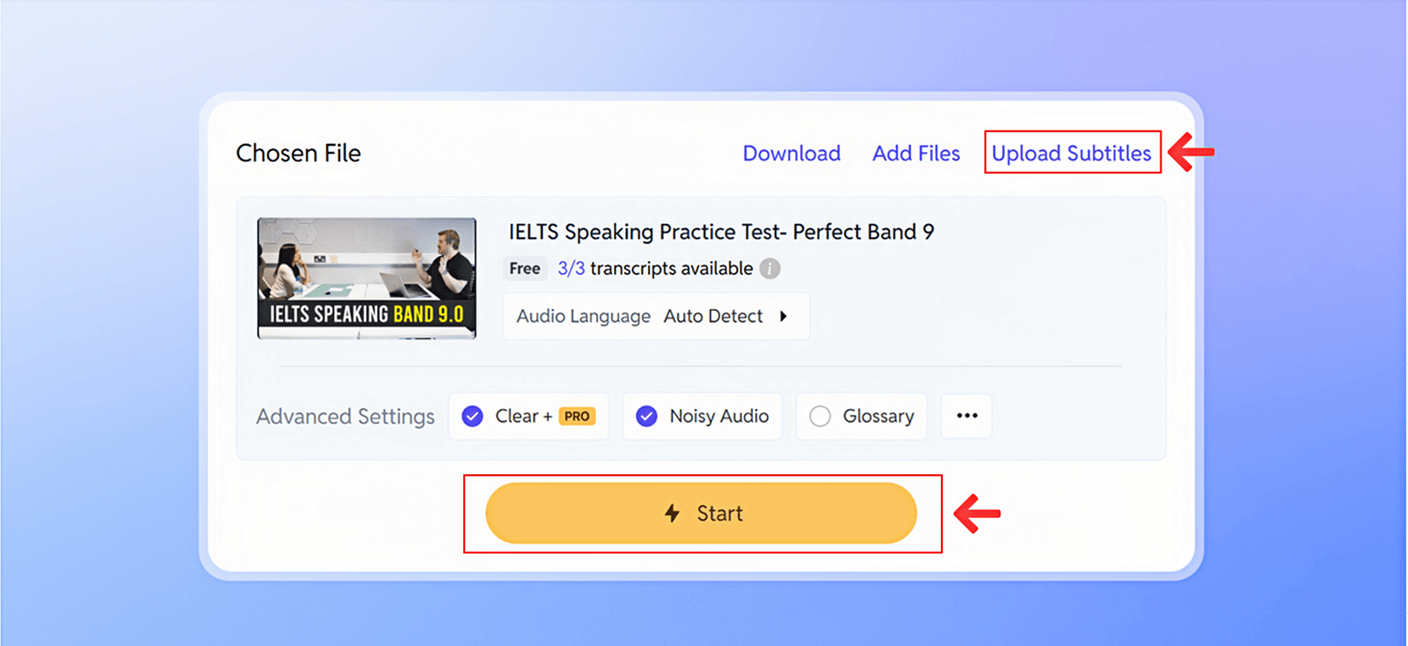
Step 3: Review and Adjust
Review and adjust the subtitles for your video manually if there are any errors. You can also customize the appearance of the subtitles, including position, color, and font.
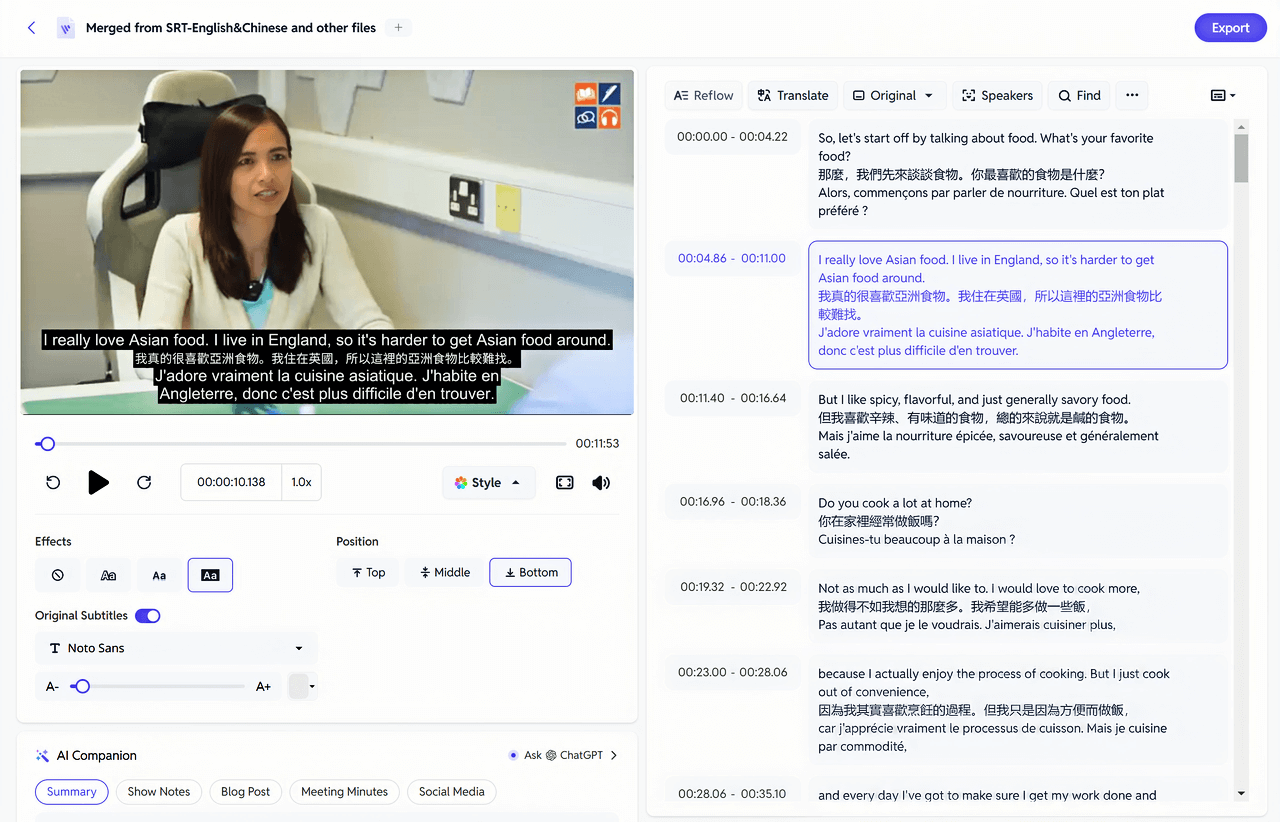
Step 4: Download Your Video Embedded with Subtitles
Click "Export" to export your video embedded with subtitles or just download the subtitles file(SRT or TXT).
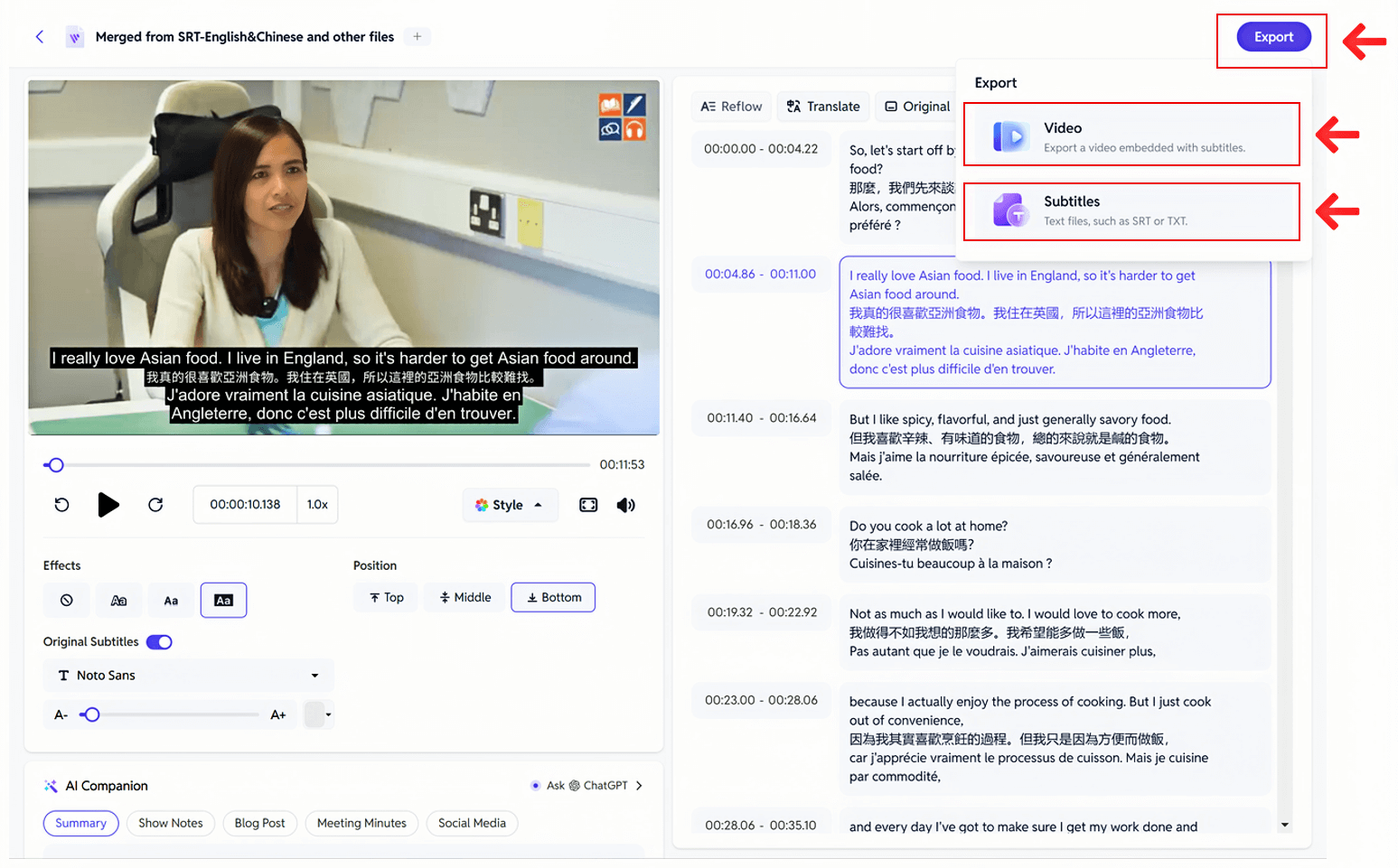
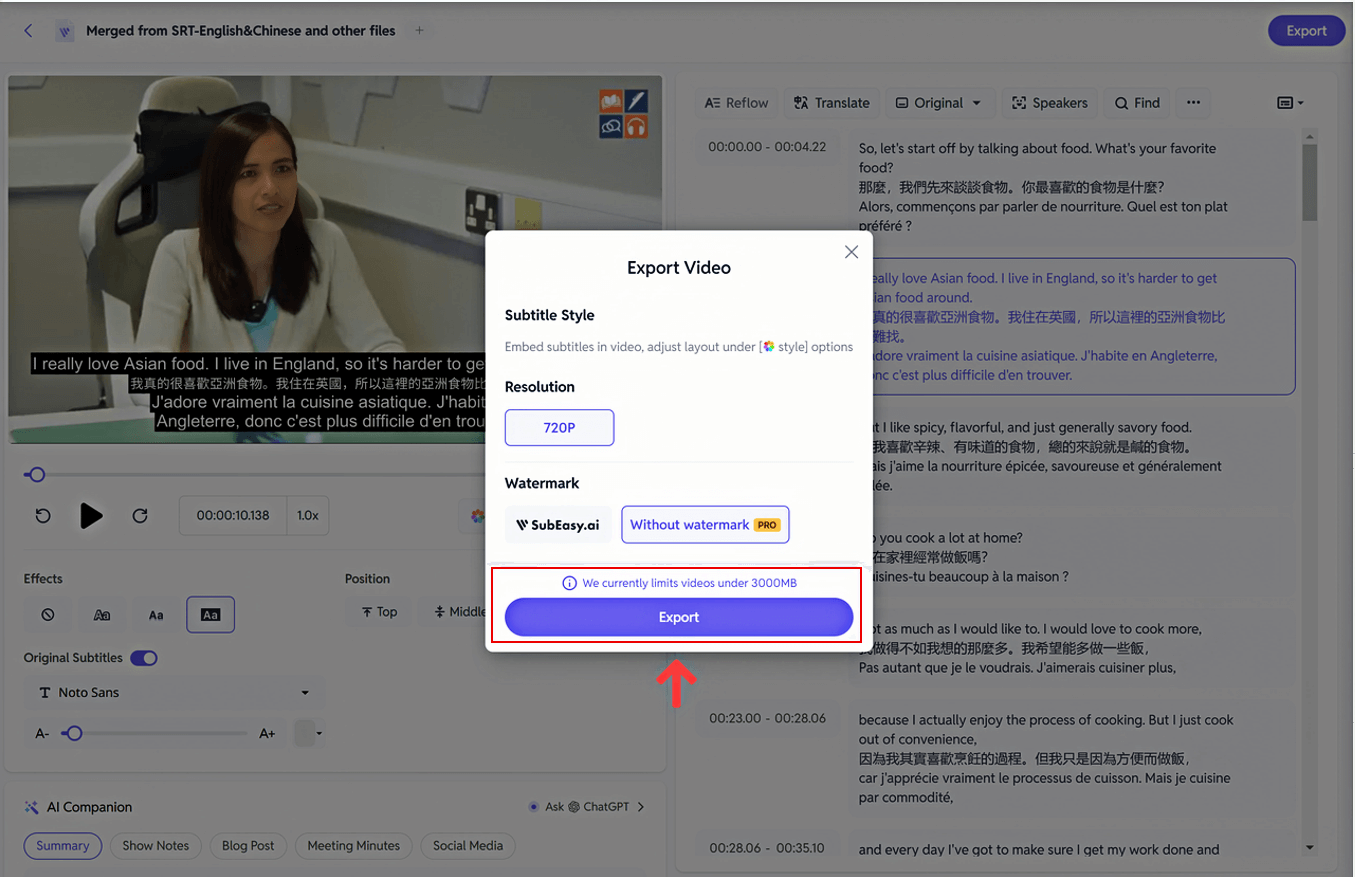
Ready to elevate your video content and captivate a global audience? Don't let language barriers hold you back! With SubEasy's free online tools, you can effortlessly merge multiple SRT files and seamlessly add subtitles to your videos. Transform your content into an engaging, multilingual experience that resonates worldwide. It's time to enhance accessibility, boost viewer engagement, and streamline your editing process. Click the link below to get started with SubEasy and make your videos stand out today!