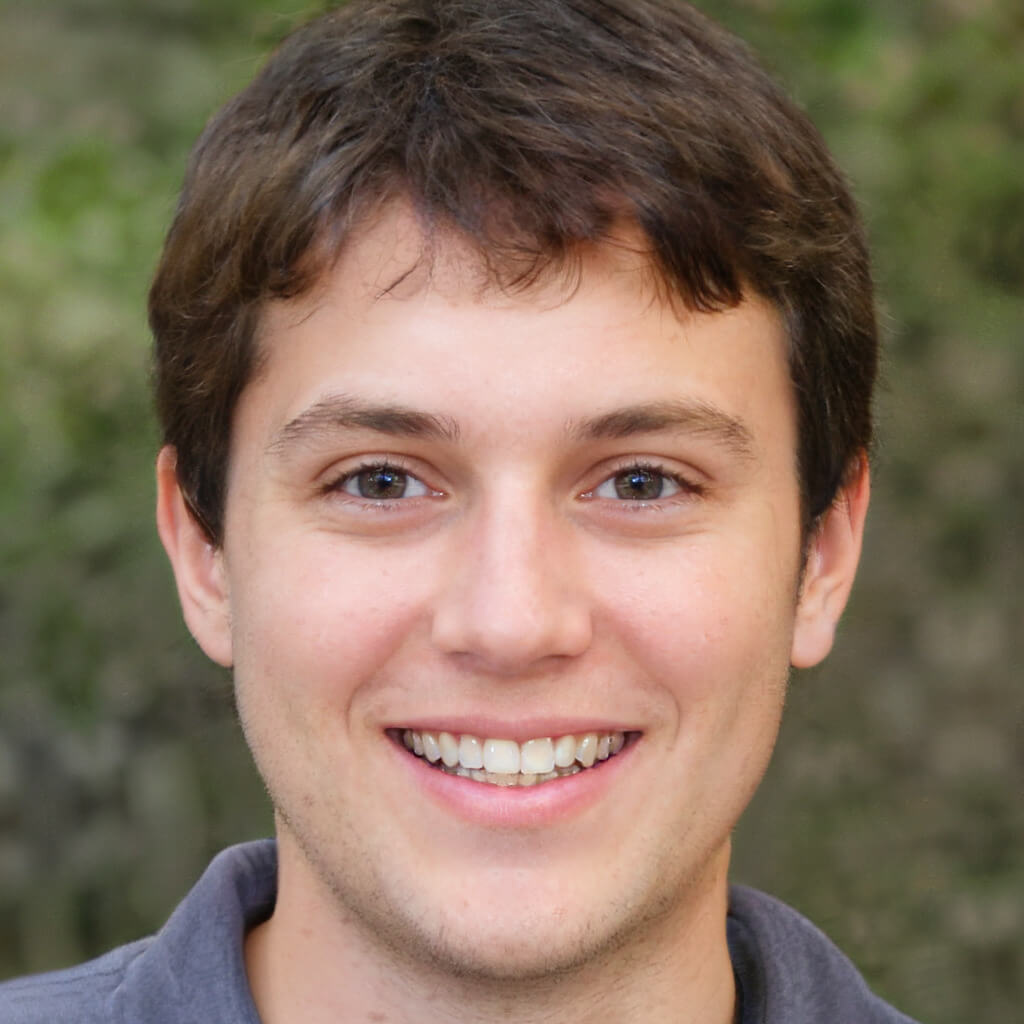Speech to Text Online Free: Convert Voice to Text Instantly
Converting speech to text online—especially for free—has become essential for students, professionals, content creators, and anyone who wants to save time typing.
Whether you're transcribing lectures, interviews, meetings, or casual voice notes, online speech-to-text tools make it fast and effortless.
In this guide, we’ll explore how to convert your voice to text using free online tools like SubEasy, without the need to install software or hire a transcriptionist.
Why Use a Free Online Speech-to-Text Tool?

- Time-Saving: Speak naturally, and let AI handle the typing
- No Software Required: Works in your browser—anytime, anywhere
- Cost-Free: Perfect for those on a tight budget
- Accurate Output: AI transcription now rivals human accuracy in many cases
How to Convert Speech to Text Online for Free
Step 1: Record or Upload Your Audio
You can:
- Upload pre-recorded audio files (MP3, WAV, M4A)
- Or record voice notes directly and save the file
Make sure the audio is clear and includes minimal background noise.
Step 2: Use SubEasy – Online Speech to Text Converter
 Visit SubEasy, an AI-powered platform that turns speech into text automatically and supports over 100 languages.
Visit SubEasy, an AI-powered platform that turns speech into text automatically and supports over 100 languages.
What's Included in the Free Plan?
- 3 transcriptions per day
- Each session up to 30 minutes long
- Full access to editing, subtitle export, and multi-language support
No app download needed—fully browser-based and mobile-friendly.
Step 3: Upload → Transcribe → Edit
- Upload your file
- Let SubEasy transcribe it in minutes
- Edit directly online, then export your transcript as TXT, DOCX, or SRT
Pro Tips for Accurate Speech-to-Text Results

- Speak clearly and at a steady pace
- Avoid crosstalk and background music
- Use an external mic when recording long sessions
- Break longer audio into shorter parts for better speed and control
Use Cases for Free Speech to Text
- Class lecture notes
- Voice memos
- Online course captions
- Interview transcription
- Multilingual video subtitles
Conclusion
Online speech-to-text tools have made transcription faster, easier, and more accessible than ever—especially with free options like SubEasy.
Whether you're a student, content creator, or professional, converting your speech to clean, editable text is just a few clicks away.
Ready to turn your voice into text instantly and for free? Try SubEasy now
Working with audio files too? Check out our guide on audio file to text conversion.