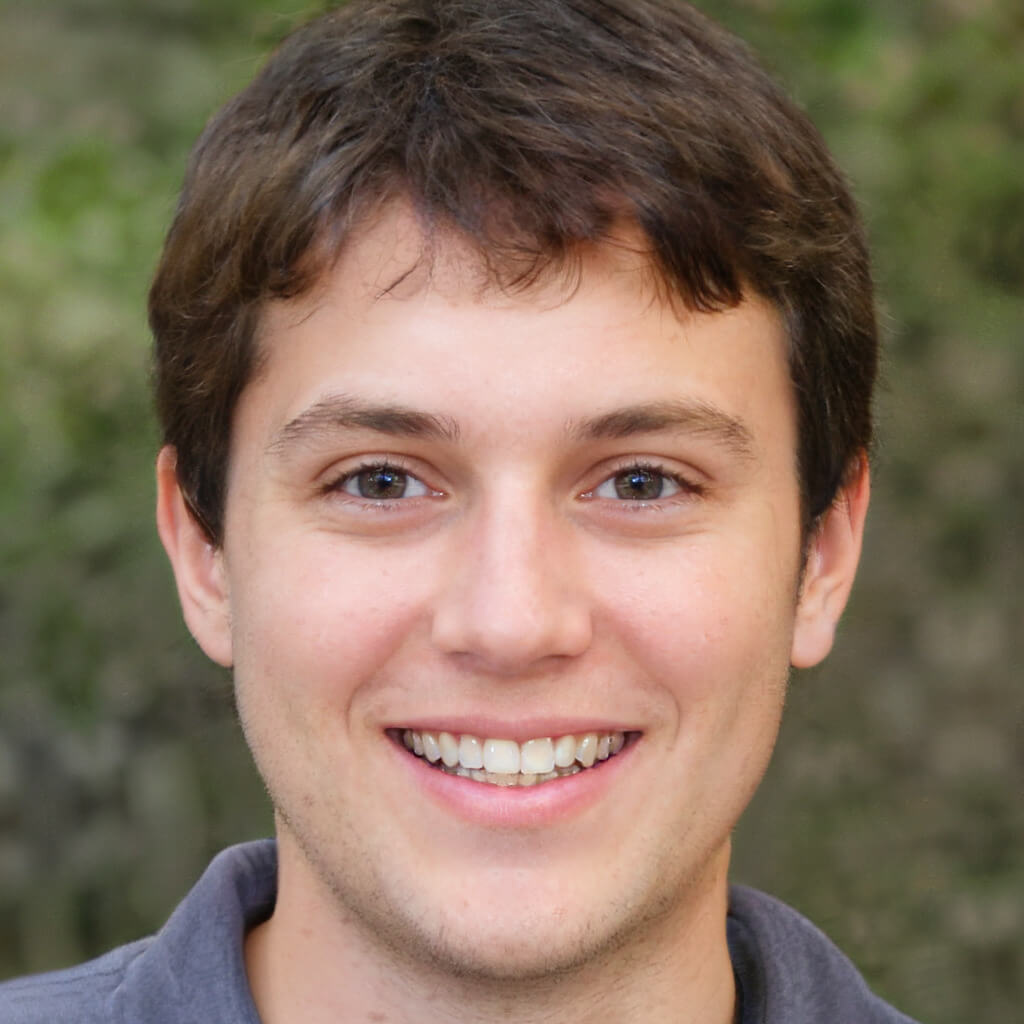How to Transcribe Audio to Text Free Online – Fast & Easy
Looking for a way to convert audio into text without paying or installing software?
Whether it’s an interview, a voice memo, a podcast, or a lecture recording, transcribing audio to text online—and for free—has never been easier.
In this guide, we’ll show you how to transcribe audio to text online, accurately, and without cost, using SubEasy and a few simple steps.
Why Transcribe Audio to Text Online?

- No Downloads Needed: Everything works directly in your browser
- Free to Use: Ideal for light daily use and small projects
- Fast Results: Get accurate transcripts in minutes
- Accessible Anywhere: Works on desktop and mobile devices
Best Tool to Transcribe Audio Online for Free
Meet SubEasy
SubEasy is a browser-based AI-powered platform that lets you upload audio files and receive clean, editable text in just a few clicks.
What’s in the Free Plan?
- 3 free transcriptions per day
- Up to 30 minutes per audio file
- Full access to editing tools and export formats (TXT, DOCX, SRT)
Perfect for students, content creators, marketers, and researchers who need fast, reliable transcripts.
Step-by-Step: How to Transcribe for Free Online
Step 1: Prepare Your Audio File
- Make sure your recording is clear
- Save it in MP3, WAV, M4A, or other common formats
- Eliminate background noise for best results
Step 2: Upload and Convert on SubEasy

- Visit SubEasy
- Create a free account (takes less than a minute)
- Upload your file and choose the correct language
- Let SubEasy transcribe your audio automatically
Step 3: Edit and Export
- Make quick edits online (fix names, add punctuation, adjust timing)
- Export as a plain text file, Word document, or subtitles (SRT)
Pro Tips for Clean Transcripts

- Use an external microphone when possible
- Minimize cross-talk or interruptions in recordings
- Break long recordings into shorter files for faster processing
- Review the transcript for context-specific terms or names
Real Use Cases
- Transcribe interviews for journalism or research
- Convert lectures to notes
- Turn podcasts into blog posts or captions
- Create subtitles for videos
Conclusion
If you're looking to transcribe audio to text online for free, SubEasy is one of the easiest, fastest, and most reliable tools available.
No need to install apps or pay upfront—just upload, convert, and download.
Ready to try it yourself? Start your free online audio transcription with SubEasy
Need to convert speech in real-time? Check out our guide to online speech-to-text tools.