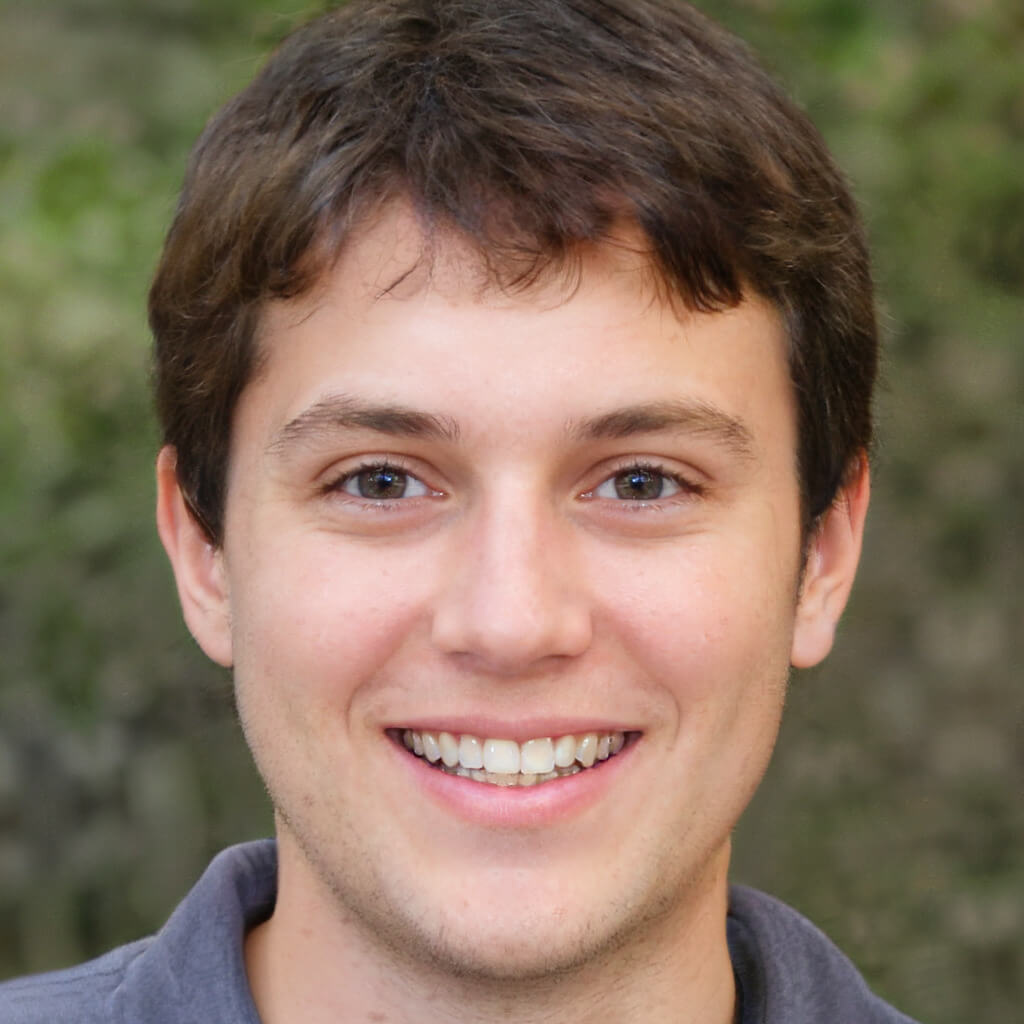How to Transcribe Video to Text for Free: Easy Step-by-Step Guide
Transcribing videos into text is incredibly useful for content creators, educators, and businesses aiming for better accessibility, SEO, and content reuse. While professional transcription services can be expensive, there are reliable and accurate ways to transcribe videos for free.
In this guide, we’ll show you exactly how to quickly and easily transcribe videos to text for free using SubEasy’s online tools.
Why Transcribe Video to Text for Free?

- Cost-Effective: Ideal for creators and small businesses on a tight budget.
- Improved SEO: Text transcripts significantly boost your video’s visibility in search engines.
- Accessibility: Ensures your content is accessible to a wider audience, including those with hearing impairments.
Step-by-Step Guide: Free Video-to-Text Transcription
Step 1: Prepare Your Video File
- Ensure clear audio quality for best transcription results.
- Export your video in common formats like MP4, MOV, or AVI.
Step 2: Use SubEasy’s Free Online Video Transcription Tool
- Head over to SubEasy’s website.
- Quickly create a free account or log in if you already have one.
Step 3: Upload Your Video
- Click on the upload button and select your video file.
- Choose the correct language spoken in the video.
- Let SubEasy automatically transcribe your video within minutes.
Step 4: Edit, Export, and Download
- Easily review and edit your transcript online.
- Download your transcript as plain text (TXT), Word document (DOCX), or subtitles (SRT).
SubEasy’s Free Plan: What You Get
SubEasy offers a free plan with:

- 3 transcriptions per day
- Each session supports up to 30 minutes of audio or video
- Full access to editing tools and export options (TXT, DOCX, SRT)
This makes it ideal for light, regular use and gives you a chance to explore all the platform’s capabilities before upgrading.
Tips to Improve Video Transcription Accuracy

- Record videos in quiet surroundings with minimal background noise.
- Speak clearly and avoid overlapping dialogues.
- Review and edit final transcripts for punctuation and minor corrections.
Frequently Asked Questions
Can I transcribe longer videos with SubEasy’s free plan?
You can upload videos up to 30 minutes long per session. For longer content, you can split it into parts or consider upgrading for unlimited usage.
Is it really free?
Yes! SubEasy’s free plan includes 3 transcription sessions daily, and each session can handle up to 30 minutes of audio or video with all core features unlocked.
Conclusion
Transcribing videos into text for free is straightforward with the right tools. SubEasy’s free online transcription tool enables you to easily produce accurate, SEO-friendly transcripts quickly and efficiently.
Ready to transcribe your videos without any cost? Try SubEasy’s free video transcription now!
Want more ways to convert your videos? Don't miss our guide on video-to-text converters.