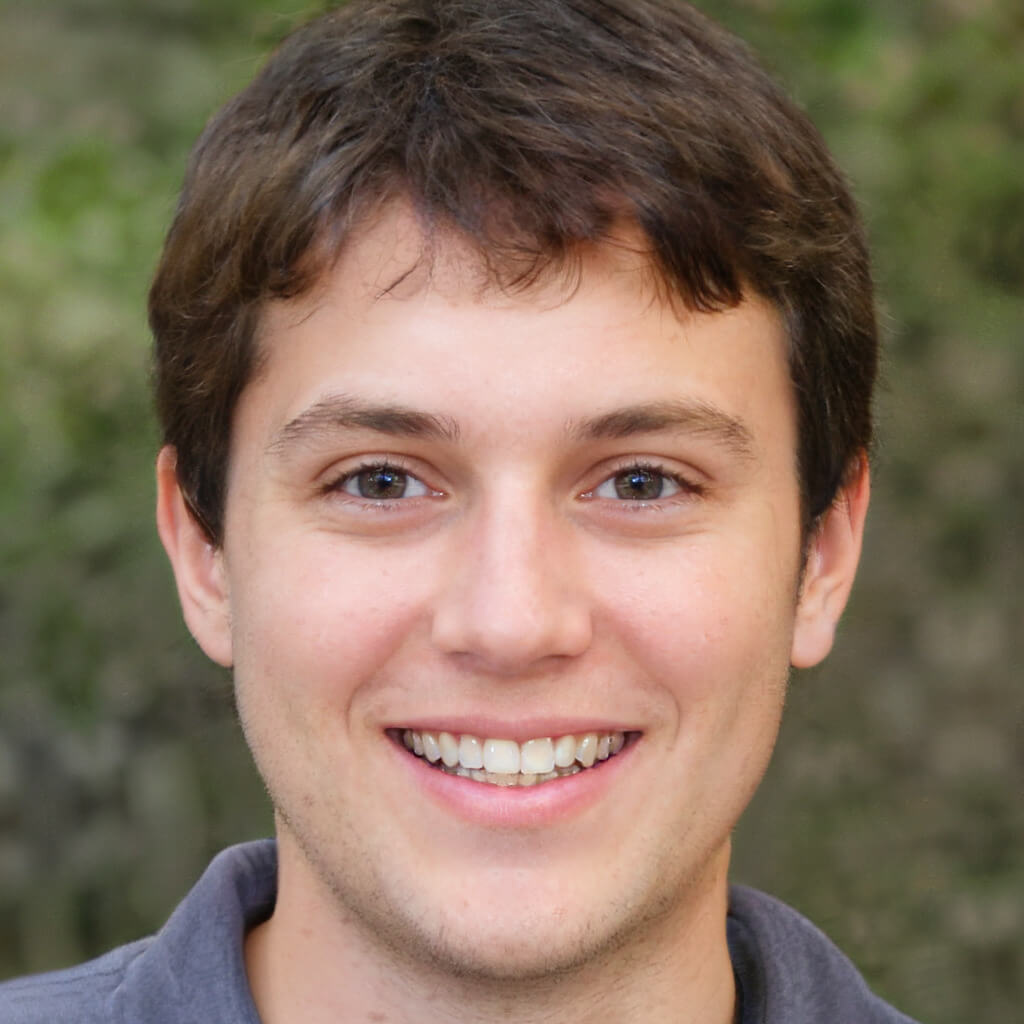How to Create an Accurate Transcript in Spanish
Transcribing audio into text is an essential skill for educators, students, content creators, and professionals. If you are working with Spanish audio, producing an accurate transcript in Spanish can open up more accessibility and communication opportunities.
In this guide, we will show you how to efficiently create high-quality Spanish transcripts.
Why You Might Need a Spanish Transcript

- Education: For lectures, seminars, and online courses.
- Media and Content Creation: For podcasts, interviews, and videos.
- Business: Meeting records, interviews, or customer support documentation.
Best Methods for Creating a Spanish Transcript
1. Automatic Transcription Services
Tools like SubEasy offer highly accurate Spanish audio transcription.
Simply upload your audio file, select Spanish as the language, and receive a full transcript within minutes.
Advantages:
- Time-saving
- High accuracy
- Easy editing interface
2. Manual Transcription
For maximum precision:
- Listen carefully to small sections of the audio.
- Type out each sentence as clearly and accurately as possible.
- Use Spanish-specific spelling and grammar rules.
Tip: Slow down the playback speed to catch every detail.
3. Hybrid Approach
Start with automatic transcription and manually proofread the text for final accuracy.
This method combines speed and human precision.
Tips for High-Quality Spanish Transcriptions
- Use clear recordings: Background noise can cause errors.
- Be familiar with Spanish accents: Different regions might affect pronunciation.
- Edit for punctuation and grammar: Especially important in professional documents.
Conclusion
 Creating an accurate transcript in Spanish is simple with the right tools and techniques.
Creating an accurate transcript in Spanish is simple with the right tools and techniques.
Whether you choose automatic services like SubEasy or prefer manual methods, the key is clarity, precision, and a little patience.

If you're also interested in learning how to transcribe Spanish audio effectively, check out our quick and easy guide here.
Ready to create professional Spanish transcripts? Try SubEasy today!