3 Easy Steps to Transcribe English Audio and Video
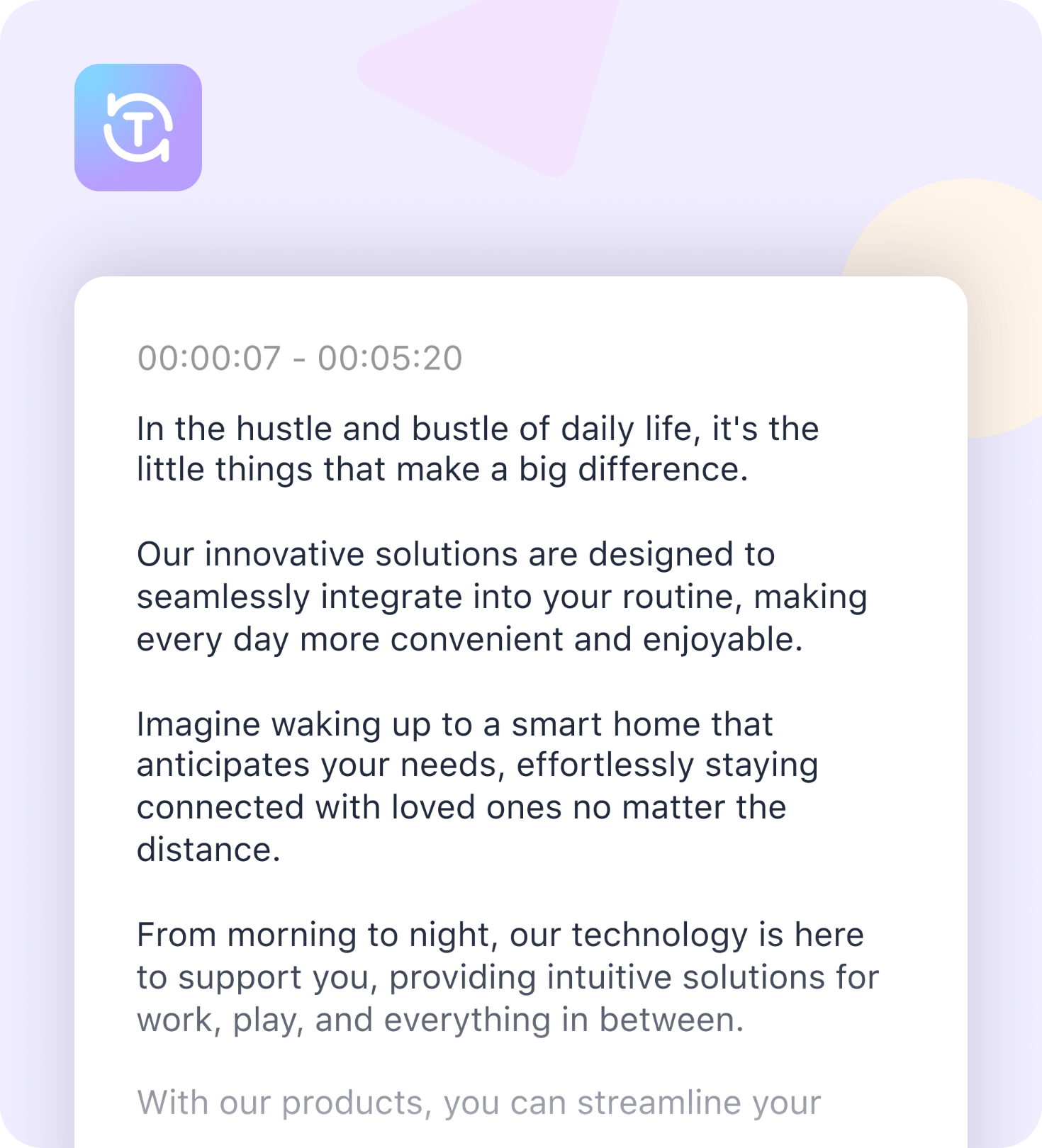
1. Upload and Transcribe Your File
Click the "Select File" button to upload your English audio or video file from your device. Our advanced transcription tool will automatically convert your file into text with high accuracy.
2. Review and Edit the Transcribed Text
Once the transcription process is complete, enter the editing interface and click the View Toggle in the top right corner to switch to Transcript View mode. Review the text for accuracy and make any necessary adjustments directly within the tool.
3. Export Your Transcribed Text
After finalizing your edits, click the "Export" button and select your preferred file format from options like VTT, Word, Text, MD, LRC, JSON, ASS, CSV, STL, or PDF. Your file will be ready for download instantly.
Frequantly Asked Questions
What is the accuracy of your English transcription service?
How long does it take to transcribe an English audio or video file?
Can I edit the transcribed text after the transcription is complete?
What file formats can I export my transcribed text to?
Trusted by thousands of users
Hear what SubEasy users are saying

Therapeutical Studies student
Me'ir
SubEasy.ai User
Darcy Wang
v1.0.0.260123-1-20260123111742_os


